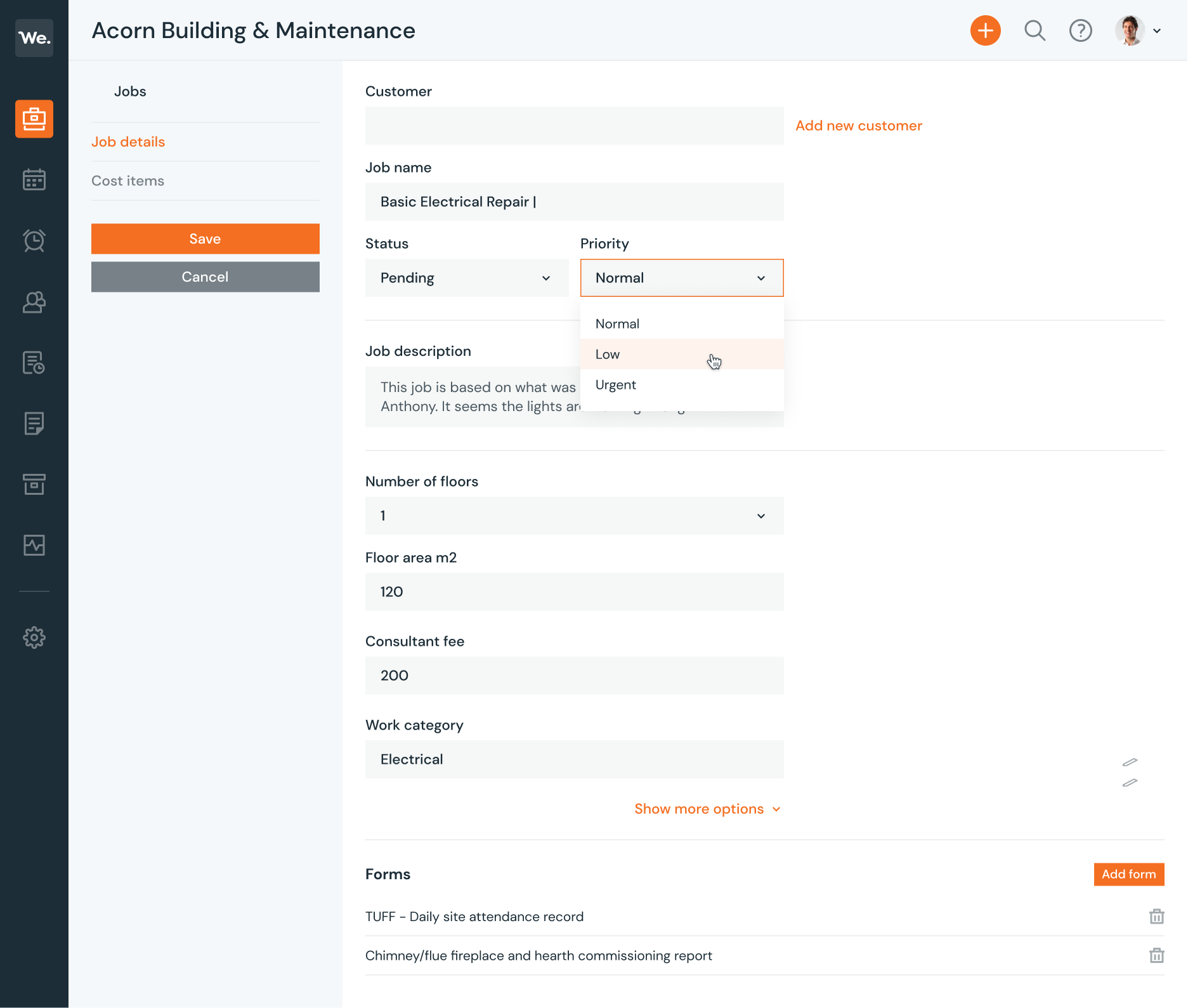
Job Management Software for Mobile & Web
Every job
in one place
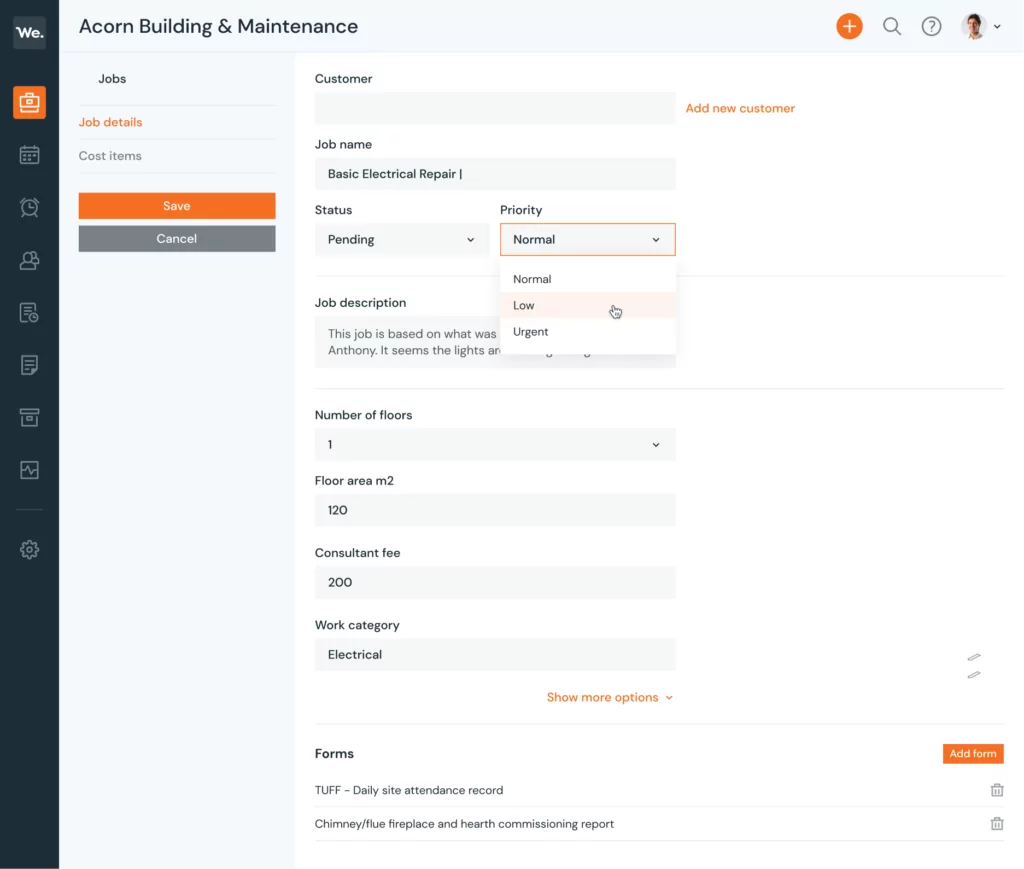
Lose the paperwork, reduce the stress of job managing and increase your profitability with Workever’s job management system.
Get started in seconds – no credit card required!
Track Every Project
End-to-end Field service management solutions with cutting edge tools to help you plan and manage your entire field operations
Update In Real Time
Full Field Service and Trades Job Management tools. Grow your service business with a software and mobile app that keeps your jobs on track.
Manage Any Situation
Maintain, plan, service and repair Assets and equipment. Build service contracts and routine maintenance plans to ensure your providing best in class service.
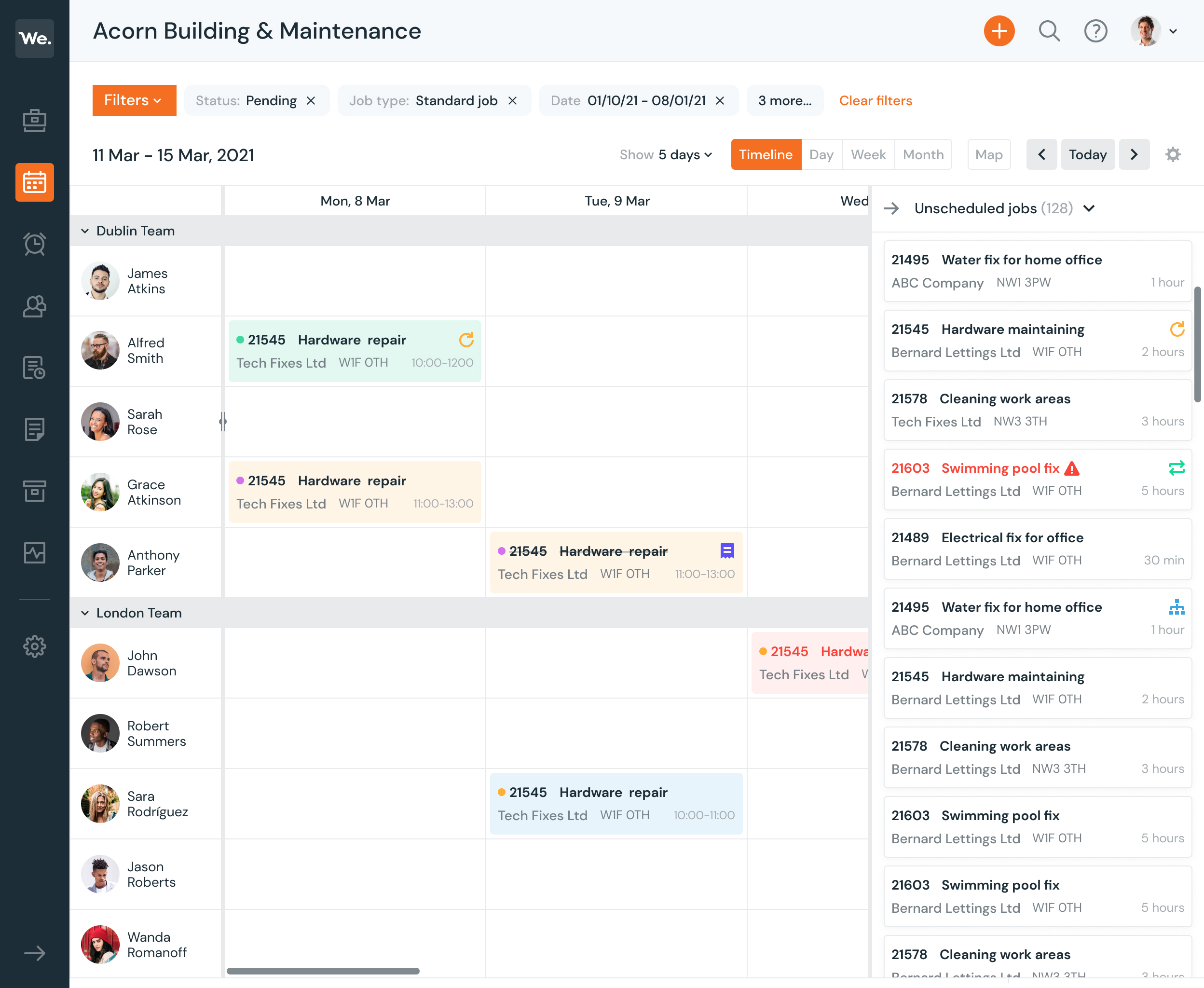
Monitor and control all of your jobs from one purpose-built system
With all jobs visually displayed on the tracking software, you can keep on top of every single job your workers are on. Did an emergency situation arise? Respond fast.
With the visual scheduler you can see who’s available to take on the new job, and assign your workers with a simple drag- and-drop motion. It doesn’t have to be difficult to manage, and with Workever it isn’t. Just look at the visual schedule to know right away.
Create, manage and schedule jobs on the fly
Tracking jobs can be a tedious process. You can use excel, a whiteboard, or even a calendar app to track what needs to be done. In this way, appointments can easily be lost in the shuffle.
Workever’s dedicated and simple job management software takes away the stress of lost jobs, or the hassle of creating them in overly complicated CRMs. Create and assign a job in seconds. Then let your workers do the rest.
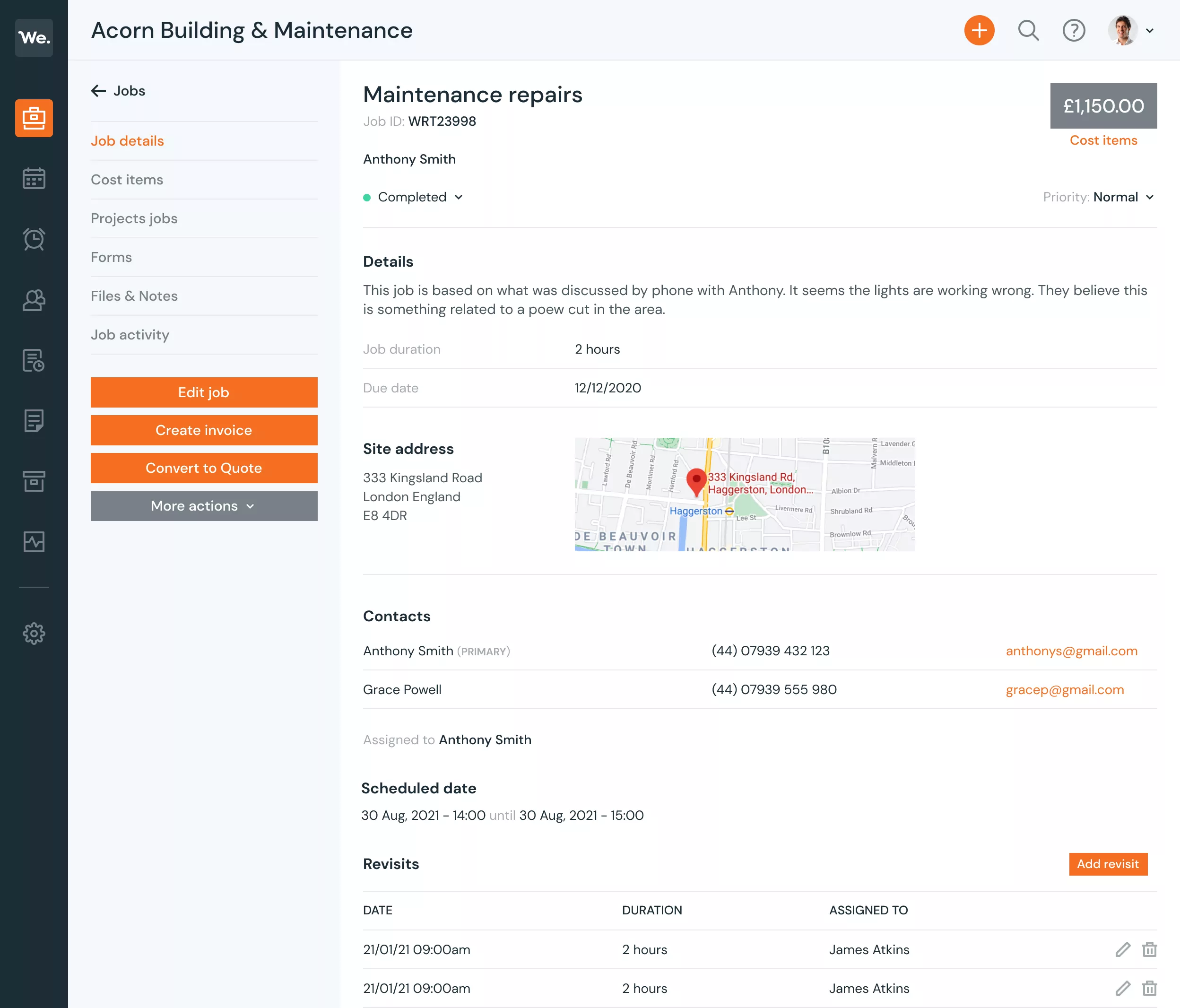
Want to know how it really works?
Watch our Job Management Overview Video below to find out exactly how you can create jobs, schedule them to your workforce and have that work synchronised and completed via desktop or mobile, using Workever:
- Creating Jobs
- Scheduling
- Syncing Office & Field
- Working via Desktop & Mobile
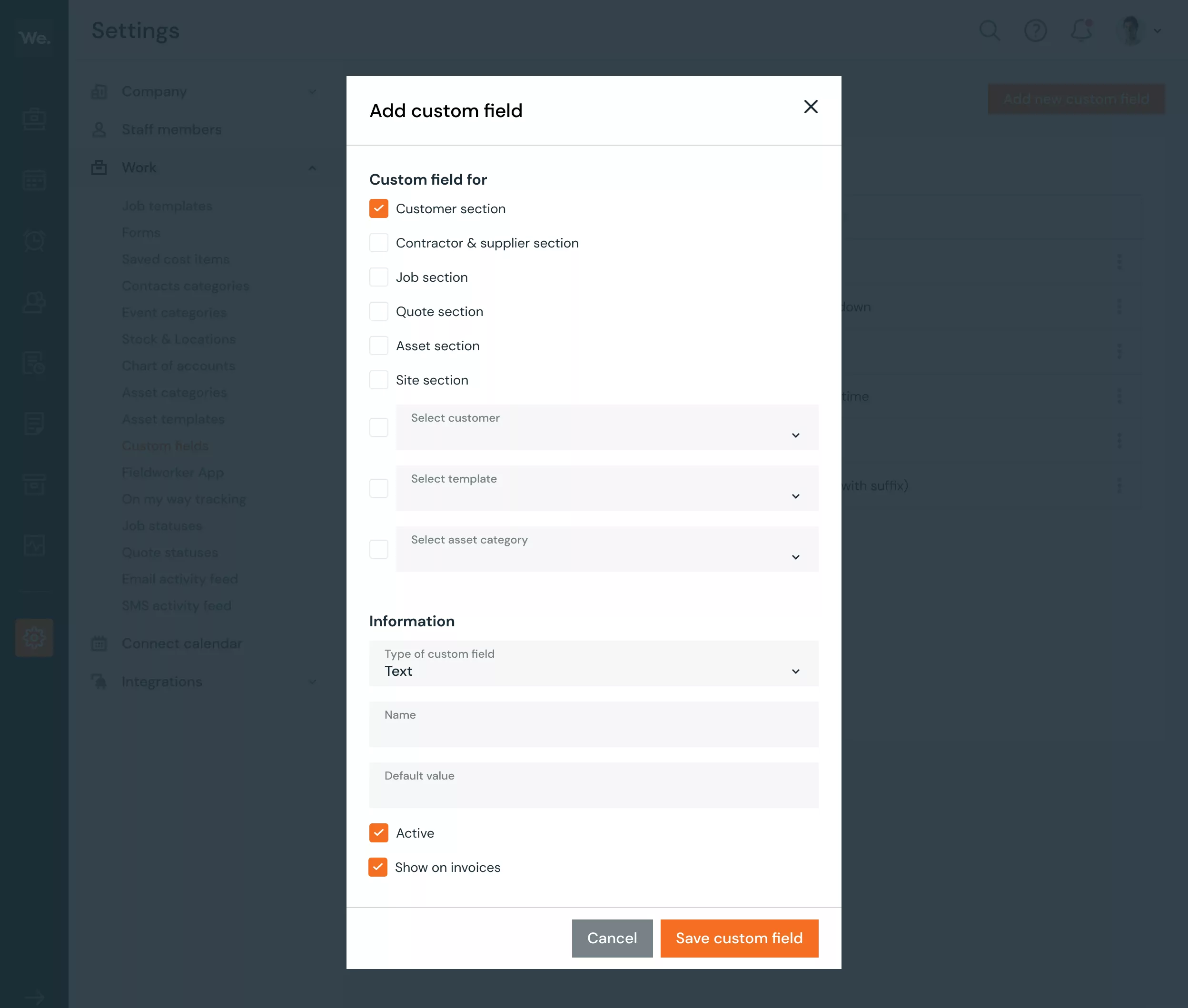
Custom fields designed to speed up every workflow or process
Need specific information to have its own field? No problem, add a field! Just create it, and it’ll be there in your job management software, ready for your next job.
Workever’s custom fields function allows you to use the system in the way that works best for your job and your business.
Automate with easy Job Asset Tracking
Workever doesn’t just manage the jobs themselves – it manages the assets too. Keep track of every asset you handle with the asset tracker and you’ll never have to worry about one falling through the cracks again.
With Workever’s complete job management software system, handling assets, locations, and workers on a job has never been easier!
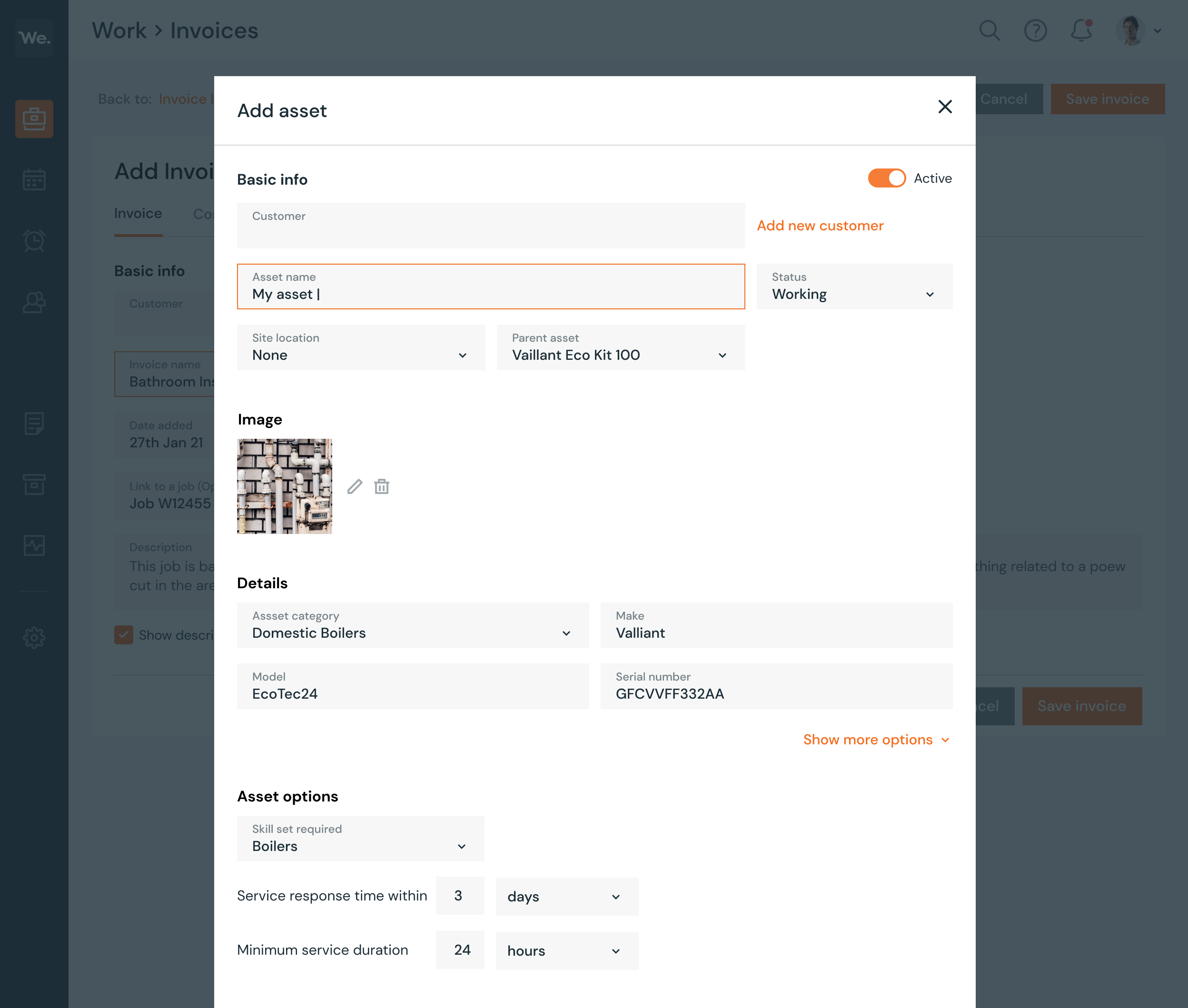
Customer testimonials
Helping businesses just like yours
Great software for our nationwide team
With steady growth and incline in customers, we approached Workever. We rapidly went from dis-organised excel files to one centralised, organised system that our entire enterprise now operates on.

Miles Ward
Spalls Nationwide Cleaning & Facilities
It’s really easy to use!
We now have everyone working digitally, we can plan in advance, and the technicians can easily see what’s going on all the time, so changes to schedules are no longer a problem. The technicians no longer have to keep coming into office.

Mike Philbin
Manager at Nu-Life Floor Care Ltd
50% reduction in paperwork!
The Workever and Xero integration has helped us eliminate the need to double enter data. I love the fact I can invoice in Workever and all of my data automatically appears in Xero. It’s brilliant!

Michelle Avis
Office Manager at Drains Ahead
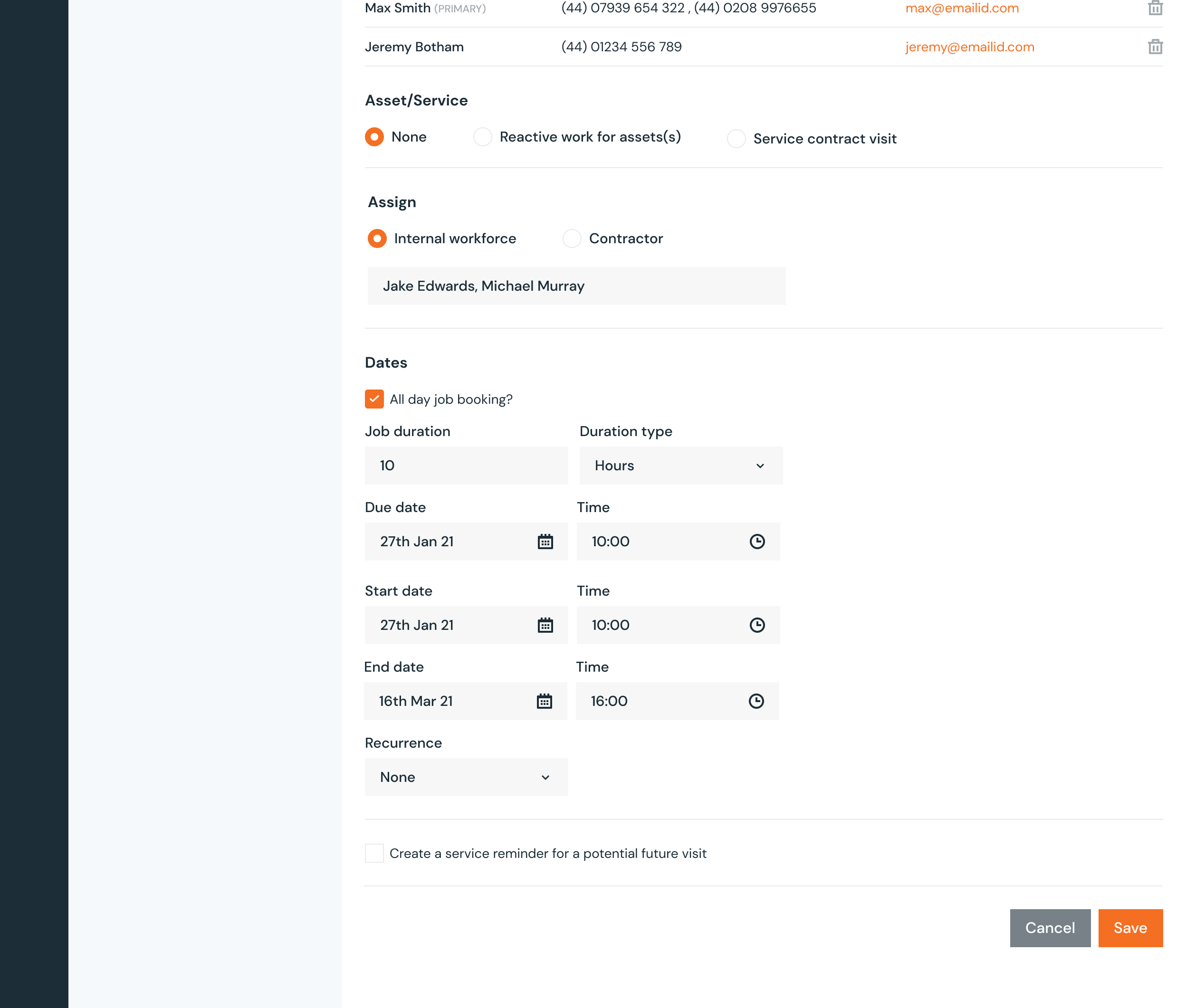
Assign All Day Job bookings
If you have a job that spans the entire day, you can use the All Day job function so that you do not have to manually enter the start and end times. Available whenever you need it via both Desktop and Fieldmanager Apps.
Set up Recurring Jobs
Workever makes it easy to automate many of your repeated working processes, meaning you and your admin staff can focus on more productive tasks throughout the day. Simple set how often you want the job to be created and Workever will do the rest!
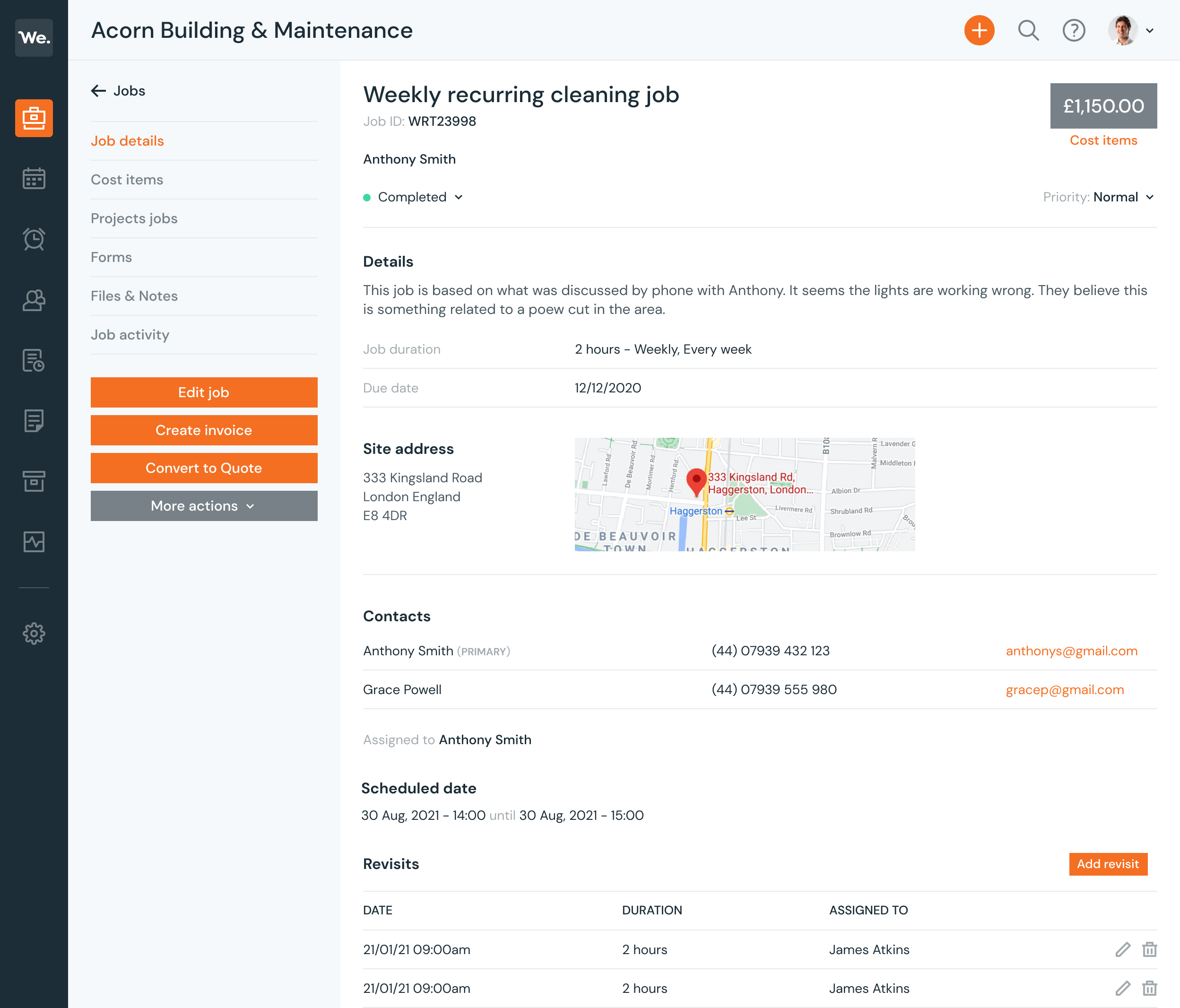
Easy to use job and field management software
Try it free for 30 days.
Try it free for 30 days.
No commitment, no auto subscriptions, no credit card required
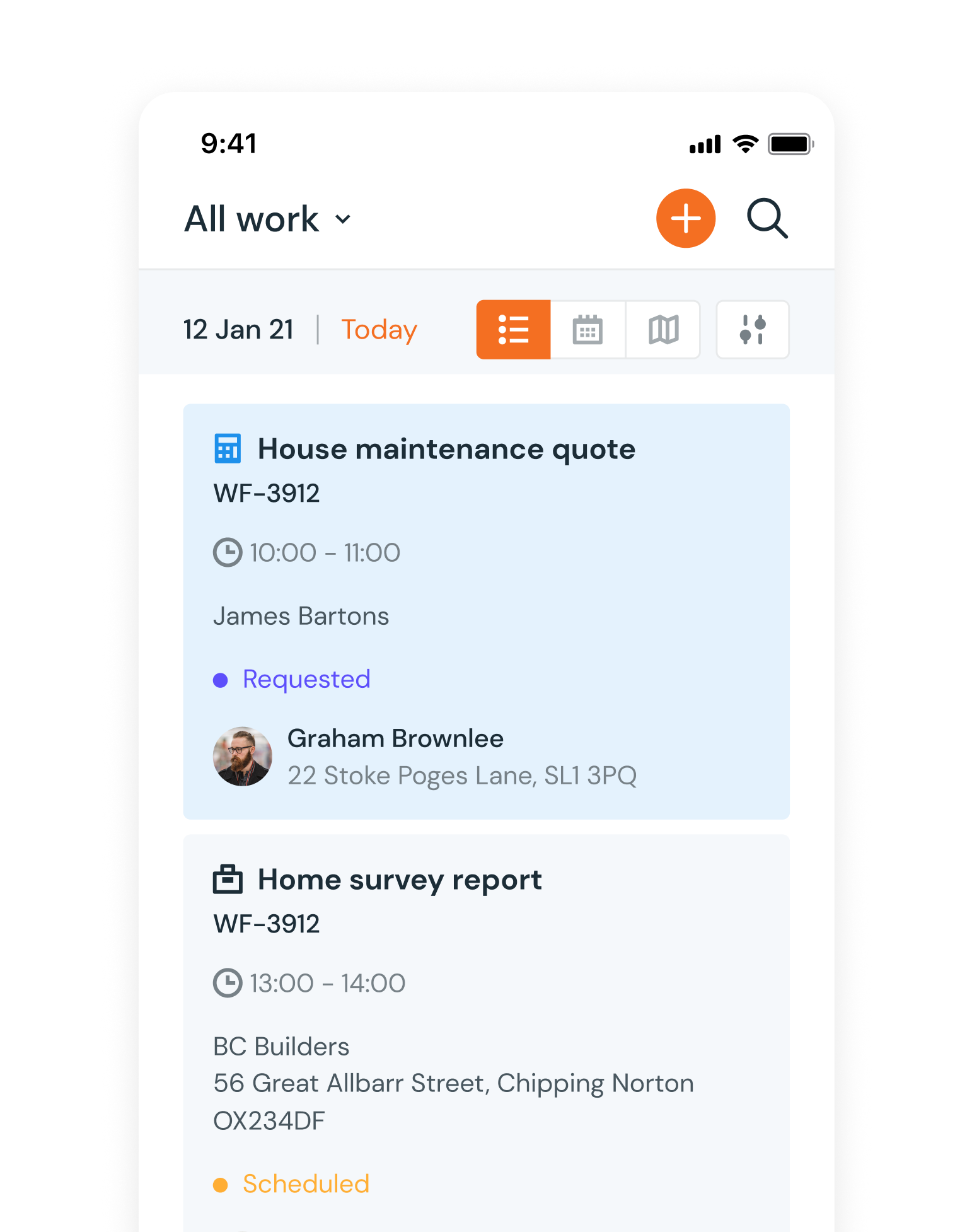
What is a Job Management System?
Why Use Job Management Software?
Let’s say your company is now equipped with a job management application. What are the benefits of such an app? Well, for one thing, you can track any progress on jobs at any given time and anticipate challenges before they happen! You also have access to critical information like accurate costs or timelines that could be the reason why some companies aren’t making it past their second year in business.
Other benefits might include:
A job management software is an efficient, secure, and reliable way of streamlining your business operations. Many of the systems available in the market allow you to integrate it with invoicing programs and popular payment systems like a credit card system, Paypal, etc. Now that you have replaced manual data entry with a digital process, you can schedule jobs, track your vehicle and other assets, access job information from wherever and basically have complete control over the job. You can rededicate your focus to other aspects that keep customers satisfied with your services.
The benefits of using a job management application are many and could be the thing you’re missing in pushing your company to the next level. Your service delivery to customers improves significantly because you have access to accurate and updated information at any given time. You can track the progress of the job, the costs, predict timelines and anticipate challenges.
You also get a centralised way of communicating with your staff and customers. Using multiple channels of communication can prove problematic when relying on human memory. A manager forgets to inform an engineer of a schedule change, and the snowball effect of the miscommunication could be catastrophic. With a job management platform, everybody gets an alert on their mobile app.
What Should You Look For in a Job Management System?
What Makes Workever the Best Field Service Management System?
Having been in the industry for over seven years, we fully understand field service. That’s why our job management software has a comprehensive list of features that prove useful in various stages of managing a job. It will take you through the entire process, from job creation through to invoices.
Here are some of the features that Workever provides:
The core task of job management software is to create and manage jobs as you would using a manual process with paper and phone calls. Unlike many complex CRMs, Workever’s platform allows you to simply create a job and assign the job.
Done manually, you’d probably have to use an Excel sheet, whiteboard, and then use a calendar app to track the dates- which is quite hectic. There are high chances that you will mix up some details. Our platform makes assigning and scheduling jobs quite convenient. The field engineers can easily see their schedules on the platform.
Since the software is cloud-based, you have all that information in a common location, where the parties with access can view it. It also helps with communication between the managers and the field engineers. You reduce the chances of having communication mishaps on job scheduling.
Without a job management system, managers have to trust that the field service team is where they ought to be. If a field service worker is late, the manager will most likely get this information from the customer, reflecting poorly on the business. There’s a lot of back and forth communication when trying to assess the job progress.
Our system allows you to monitor job progress in real-time. At any given time, you can see the location of the field service team. In case there’s an emergency, the manager can easily see which member of the workforce is available or closest to the location that requires service. All the administrator needs to do is use the visual scheduler to assign the job. Just a drag-and-drop motion is enough to schedule and allocate the job to someone. The engineers get notified on the job allocation accordingly.
Forget all the paperwork when it comes to managing assets. Not only does Workever track the jobs, but the assets as well. With a click on your mobile app or desktop, you can get all the information you need on your asset. You can easily see the location of the asset, model, type, history, workers on the job, and any other relevant information. Access to this information helps you with preventative maintenance, and you also keep your customers abreast since you are updated on all matters concerning the asset.
Despite having many standard job procedures, we understand some field services have unique aspects to them. A business can also have its way of operating, so our software gives you room to create your custom fields. Do you need to include specific information in a unique field? Simply add the custom data field!
We also understand that companies can have a unique way of labelling job statuses. The platform allows you to incorporate your custom job status identification that aligns with how you operate. We endeavour to have the job management system work in a way that serves you best. Forget the template restrictions and make the system work for you.
Typically, field service jobs will have designated hours, and so in the schedules, you’ll have the start and end time for a task. However, some jobs require an entire day. Workever has an All Day job function so that you do not have to enter the start and end times manually. You can easily access this function whenever you need it via both Desktop and Fieldmanager Apps.
Sometimes in the process of tackling a job, you might want to generate reports, make notes on a particular job, upload images and video from the field, collect customer signatures, or export data as a PDF. Workever supports all these actions, and you can access them through the mobile app.
Workever system has a timesheets feature that lets you easily create multiple timesheets, update them to Office instantly or even view them on the desktop or mobile app.
Part of managing a job involves sending quotes and invoices. The software lets you create branded invoices, and you can have single or batch invoices. Since you have the ability to collect e-signatures using the software, you can process your payments faster.
Already have an accounting package and want to sync it with Workever? Workever supports integrations with Quickbooks and Xero. You also can link your Workever account with your Google Calendar, Outlook, Excel, iCloud Calendar, and Stripe payments.
Are your customers interested in knowing the job progress? Is there specific information that the customer requires? Whatever update your clients need, you can send the information automatically through automated emails, and they will get the notification. The feature is important for clients who require details on every aspect of the job. You want to keep your customers happy, and we help you accomplish it.