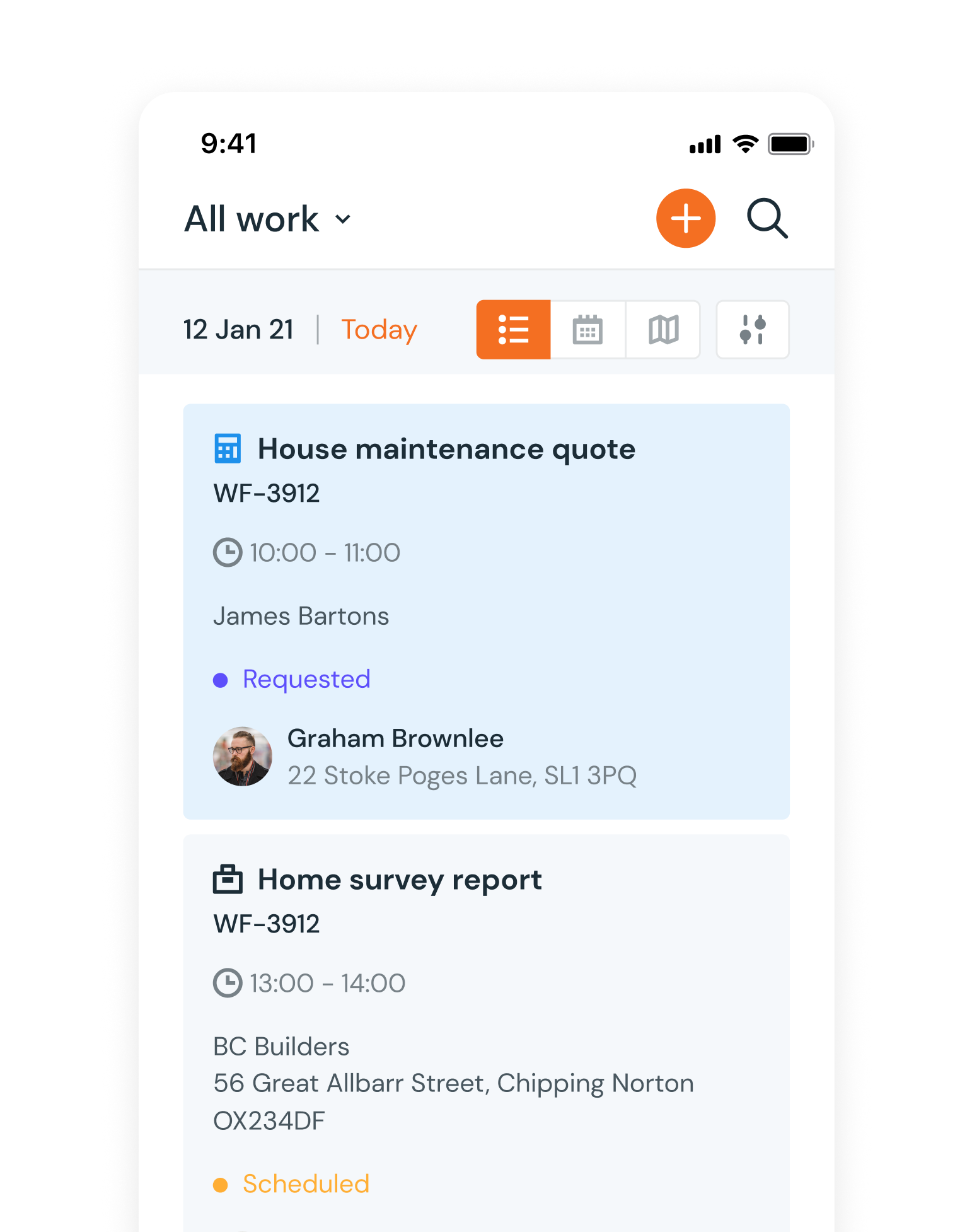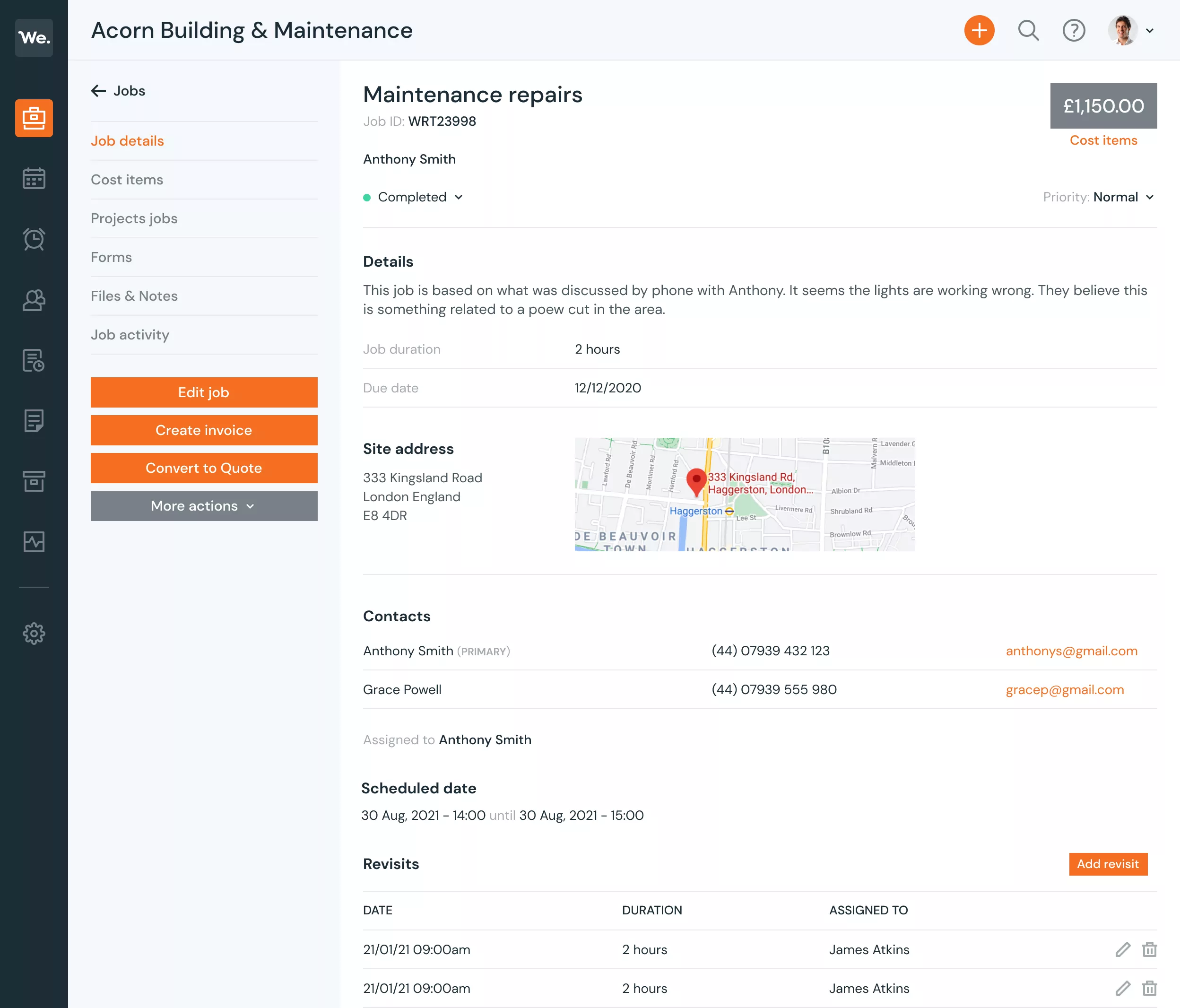
Your All-In-One Job Management & Field Service Toolkit
Workever:
JobLogic Alternative
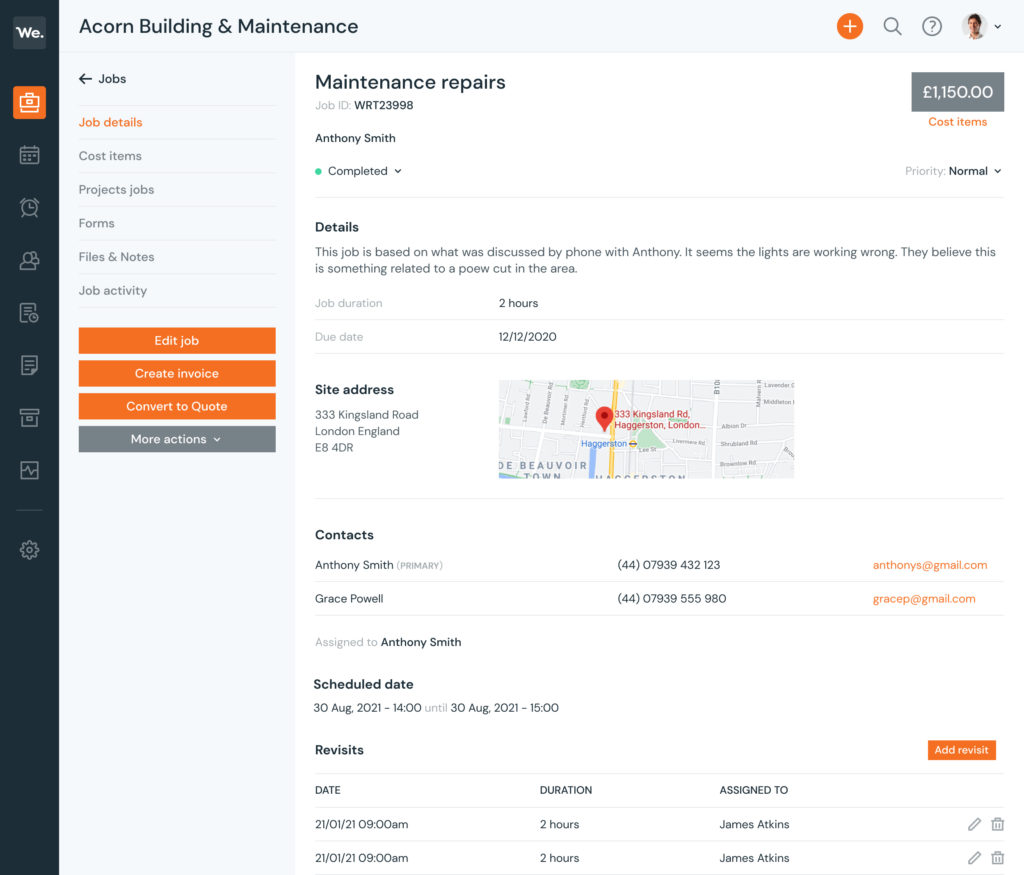
Which cloud-based field service management software solution is better for your needs? From functionality to price and special features, let’s dive in to discover whats best for your business
Table of Contents
JobLogic vs. Workever
JobLogic is a well-known service management software, but there are several strong competitors that offer compelling alternatives. Workever is rapidly emerging as a leading competitor to JobLogic, with many businesses choosing it as their preferred job management solution.
There is a solution for you
It’s no secret that most of us are getting increasingly busy and looking for software to help us run our businesses properly. With so many options available, it makes sense to find a solution that offers multiple functions and features.
What Is Job Management Software?
- This type of software is commonly used by workers in the field service industry, such as plumbers and electricians. Job management software works behind the scenes to ensure that payments, invoicing and other admin tasks run smoothly. It then allows businesses to focus on what matters most, which is providing a service.
- Businesses choose to rely on management software because it’s a great way to stay organised. They can keep track of their schedules, send invoices and also keep in touch with other employees.
- With many platforms available on a cloud-based app, they can also keep on top of things while on the go, which considering the nature of their business, is essential.
Easy to use job and field management software
Try it free for 30 days.
JobLogic & Workever: The Complete Review
To understand why Workever is JobLogic’s biggest competitor, we need to look at what each platform offers. First, let’s take a look at the background information of each provider.
What is JobLogic?
JobLogic’s goal is to provide its customers with management software that will help grow their business by saving time and increasing productivity. They work on a cloud-based platform so employees can communicate on the go and without having to install any memory-sucking software.
It can be used in a variety of industries, such as gas engineering, HVAC, medical supplies, and catering equipment. This is because the versatility of Joblogic means it’s easily adaptable.
JobLogic’s software is often chosen by larger companies in the trade industry thanks to its enterprise package, which has financial oversight tools, compliance management and high-volume job coordination.
What is Workever?
Workever is an easy-to-use job management tool that allows contractors to schedule jobs, send invoices, and stay in contact with customers. As a mobile field app, it’s one of the best ways to keep your business organised, even on the go.
As the software is designed for companies with employees of up to 250 people, it’s best suited for small and mid-sized businesses. It’s easy navigation also works well for smaller businesses, as it means you don’t have to worry if you don’t have tech-savvy employees.
Best suited for companies in the trade industries, Workever complements electricians, plumbers, gardeners and cleaning contractors.
Now that we have more of an understanding of each software program, we can take a deep dive into what key features each platform provides.
The Set-Up Process
Sometimes, the set up process can be the deciding factor when it comes to choosing the right software. There’s no denying that you want something easy to set up and without any frustration. The good news is that both Joblogic and Workever have processes that are easy to follow, meaning you can have your job management software up and running in no time.
JobLogic
JobLogic has a variety of ways for you to set up the software, depending on what you find easiest. Under the support portal on their website, you can access a number of different user guides to help you set up the company, individual users, and the system. The guides feature both screenshots and instructions.
Along with this, there are dozens of helpful videos that take you through the process in a more real-time approach.
For larger companies, JobLogic also has the option for training days, where staff can be trained all at once. These can be onsite or completed remotely.
Workever
Workever has simplified the process to make it easy for anyone to set up their job management software, no matter what their tech skills are like. There’s even the option to access a demo account, so you can get a feel for the software firsthand before deciding whether it’s something you want to commit to.
Similar to JobLogic, Workever also has helpful user guides and videos, giving you all the tools you need to set up the software. If you still find that you’re struggling after going through their guides, then you can get in touch with a member of their customer service team, who are available 24/7.
Workever understands just how important it is to have new software up and running as quickly as possible. That’s why their guides and videos are quick to read and easy to understand.
Integrations
When it comes to service management software, one of the main features companies look for is whether it can integrate with other platforms that they use. It’s essential that management software has this because no one wants to waste time flipping between every app. The great news is that both JobLogic and Workever integrate with numerous platforms.
JobLogic
JobLogic offers different integrations that really allow you to maximise productivity within your business. These integrations include:
Application | Use |
|---|---|
Quickbooks | One of the most famous invoicing tools. Provides reports and account management features. |
Stripe | Get paid quickly with Stripe. Take payments online in real time. |
Xero | Keep track of your accounts and manage your day-to-day finances |
Apple and Google cal | Making it easy to keep on top of schedules and meetings, ensuring you’re never late.
|
Workever
Workever provides their users with similar integrations to JobLogic, making sure your working day stays as smoothly as possible.
Application | Use |
|---|---|
Quickbooks | Handy invoicing and account management software. |
Xero | Easy to use accounting and invoicing software |
Stripe | Get paid quickly with Stripe. Take payments online in real time. |
Import Excel | Great software that enables you to import vital information from Workever to create spreadsheets. |
Twilio | Automated SMS messaging to keep managers and customers informed. |
Sendgrid | Email marketing software that makes it easier to store and manage your work contacts. |
Apple and Google cal | Making it easy to keep on top of schedules and meetings, ensuring you’re never late.
|
While both platforms offer seamless integrations and helpful user guides to ensure you’re correctly set up, JobLogic does not clearly advertise its integrations. Workever, on the other hand, clearly states on its integrations page, which other platforms you can incorporate it with.
Features
One thing for sure is that it’s the features of a product that persuades people to buy it, no matter what that product is. When it comes to your business, you want to ensure you have the very best. Both JobLogic and Workever have helpful features that allow you to streamline your business and make it much easier to run on a daily basis.
Job Scheduling
Without a job scheduling feature, there’s no way businesses would be able to keep up with what their employees are doing each working day. With drag and drop scheduling, you can assign jobs to employees in a matter of seconds and then, thanks to cloud-based programming, these jobs will instantly appear in employee schedules.
When you run a trade business, you’re likely to get emergency appointments. A job scheduling feature allows you to see which employee is free and able to take on the emergency.
Invoicing & Quotes
All businesses need to keep on top of their accounts, and with an invoicing and quotes feature, this has never been easier. You can generate quotes for customers and send invoices in real-time, ensuring that you get paid for your work faster and sometimes even on the same day.
With account software integrations such as Quickbooks and Xero, you get to keep everything in one place so you know exactly what’s coming in and what’s going out.
Mobile Field Apps
You can’t always guarantee an internet connection when working in the field, especially if you have a job in a remote location. That’s why it’s so important to have a mobile field app feature. You’ll have access to important tools offline, such as mobile invoicing, access to job scheduling and payments.
Sometimes, nothing is more frustrating than not being able to see appointments lined up for the day. But with a mobile field app, you can stay organised no matter where you are.
Customer Management
Customers are without a doubt the most important element in any business. They’re what keep it running, allowing you to grow and make a profit. This is why customer management features are paramount in job management software.
With job management software, you can keep on top of which customers you have for the day, contact them and send invoices in real time. Nothing is more important than creating an authentic relationship with customers, and this software allows you to do just that.
Which Software Offers More Features?
JobLogic and Workever both give their customers access to some of the best features on the market.
JobLogic has more features that are better suited to larger businesses, including stock control, purchase tracking, and asset management. Workever’s features are better suited to small businesses with job scheduling, mobile field apps, and app payments.
Business Management Features
Payment Processing
It’s essential to have a smooth payment process when you’re a business. Your customers want it to be nice and simple and you want to be able to access payments as soon as possible. With payment processing features, you can take payments in real time without having to wait for invoices to arrive or bank transfers to clear.
JobLogic and Workever feature payment integrations such as Stripe, allowing you to take instant payments. It’s never been easier to keep track of your finances.
Team Management
When running a business, it’s imperative that your team is always in the right place. You can ensure this through team management features. JobLogic and Workever give you the option to track employee time, attendance and their rate of completed jobs. It makes it easier to manage your team, as well as ensuring that all members can progress and keep productive.
You’ll also be able to change team access and permissions so that senior members can access important documents that shouldn’t be viewed by lower-tier members.
Stock Management
The majority of businesses have some form of stock that they need to keep track of. With both platforms, you can easily do this by importing Excel spreadsheets so you can take note of inventory and keep an eye on it.
You can even set notifications for when stock levels are getting low, giving you enough time to make sure they’re replenished and preventing it from affecting your business.
Forms
Without reports, you can’t see how well your business is doing or areas where you need to improve. Job management software allows you to create custom reports in all areas of your business, such as job performance, invoices and workforce productivity.
Forms and reports can be built from a variety of templates, so you can view everything in a way that works best for you. Export them into PDFs, or even use them for compliance and health and safety.
Pricing
When shopping around for the best job management software, the cost of the product can play a huge role in which platform you decide to go for. JobLogic and Workever both give their customers the chance to try out their products with a free trial before committing to payment. It means you can ensure the product is right for you and that it fits with the needs of your business.
JobLogic
JobLogic pricing |
|---|
Pricing starts at £45 per month for their most basic package. However, JobLogic requires you to request pricing and fill in your contact details for more information on how much you will be charged.
They offer standard, premium and enterprise options, depending on what you require for your business.
|
Workever
Package | Monthly | Annual | Users | Includes |
|---|---|---|---|---|
Base | £29 | £295 | 1 (priced per user) | Features include job management and scheduling, quotes, invoices, and IOS and Android mobile field apps. |
Ultimate | £39 | £398 | 1 (priced per user) | Features include all from the basic package and then form building and filling, stock management, customer portal and timesheets. |
Which is the Best Job Management Software?
Both platforms have valuable features that can really benefit any business in the trade industry. JobLogic and Workever are easy to use, integrate well with other platforms, and have the option of a free trial, allowing you to thoroughly test which would work better.
All that being said, Workever comes out on top with regards to how powerful it is. The features available can instantly improve your business’s productivity, no matter if you’re in the office or working in the field.
Not only this, but Workever offers transparent pricing, so you know exactly how much you’ll be paying before you enter any of your contact details. It also provides a clear guide of exactly which platforms can be integrated with what software, so you know from the get-go what you’ll be able to get out of it.
You can start a free trial today to see first-hand the benefits that Workever can bring to your business.
Easy to use job and field management software
Try it free for 30 days.
Frequently Asked Questions
If you’re looking for an alternative to JobLogic, then you should consider Workever. It’s perfect for small to midsized businesses that are looking to expand and increase their productivity. Workever’s software is easy to use and can be integrated with other business platforms such as Quickbooks, Excel, Calendar and Stripe.
While both platforms offer easy-to-use mobile field apps, Workever’s is ideal for anyone running a small business. Its simple user interface means you can access whatever you need with just a few clicks, and the best part is that it works offline.
The software has been designed with ease of use at the forefront. Staff will be able to use the system straight away with limited help. We also have guides and videos to help you get started. If you need any further training or have custom requirements this can be arranged by contacting us.
There’s no doubt that both are great for construction companies, but Workever is simpler and easier to use. You can handle a variety of tasks, without becoming frustrated at any processes. The best part is you can keep track of construction workers, schedules and stock levels in real time.
You can expect both platforms to integrate with your favourite accounting software, such as Quickbooks and Xero. It means you can keep your invoicing and customer records all in one place, making both strong contenders when it comes to running a small business.
Easy to use job and field management software
Try it free for 30 days.
Try it free for 30 days.
No commitment, no auto subscriptions, no credit card required