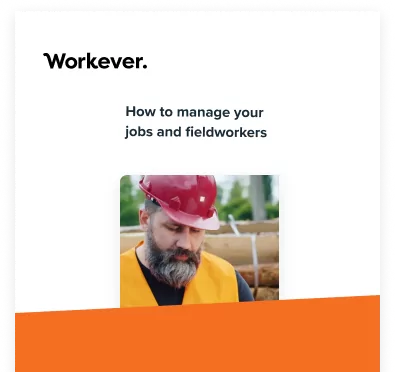Every field service business owner wants to see their organisation moving like a well-oiled machine. But with so many moving parts to consider, it can be challenging to manage workflows and keep customers happy.
It’s easy to get bogged down by the challenges of field service management: ensuring customer satisfaction, meeting SLAs, scheduling work efficiently, keeping costs down, and liaising with suppliers and other contractors.
In order to stay on top of these challenges and keep a tight ship, it’s important to implement industry best practices. Read on to discover our top 10 field service management best practices to help you exceed your goals
1. Make it Mobile
One of the key challenges of field service management is keeping tabs on the many workers, schedules, assets and locations that make up a project. Your business is always on the go, so your data needs to be mobile to match.
Equipping your field workers with mobile-first solutions can keep them updated, prepared and efficient. Make sure they can access schedules, information about jobs and suppliers, and important contacts wherever they are. Your whole workforce needs to be on board with using this solution, so listen to their feedback and choose apps that are secure and user-friendly.
2. Keep it Real-Time
Like all businesses, the field service industry needs to be data-driven. Field workers are an excellent source of information, as they’re right on the scene, meeting customers and solving problems in real-time.
Maximise their potential by equipping them with the technology to capture and sync data wherever they are, and whenever it matters. Set up a cloud-based platform so workers can make decisions based on the latest information, and send updates back to you.
3. Stay Customer-Centric
61% of customers say they would switch to a new brand after one bad experience. That means customer experience needs to be your priority at all times!
Keep customers informed by giving them access to important data about their projects, from appointment times to field worker ETAs and locations. Allow them to reschedule appointments and contact workers directly via an app. This will save you time playing the middle-man and help your customers get information straight from the source.
4. Track Costs
When it comes to costing a job, you need to keep track of actual time and materials to ensure that your invoices are accurate. Non-billable hours, equipment hire and unit costs all need to be accounted for in real-time to avoid losing track of mounting expenses.
Getting into good cost-tracking habits will also allow you to create more accurate quotes going forward, ensuring that you’re covering costs and making a profit.
5. Integrate Software
Just as there are many people and places involved in a successful field service job, there are also a lot of apps and software solutions. At the very least, your stack will involve a CRM, an ERP, and a payroll system.
If these systems are all being run out of sync with one another, there’s room for misunderstanding or wasted time. It’s important to find ways to connect key data across platforms so your departments can make decisions based on the latest information.
Workever integrates with your accounting package, your payment provider and calendar, as well as SMS and email messaging, keeping your solutions synced.
6. Break Down Project Phases
Keeping track of long-term projects can seem overwhelming, especially when changes are made on the go. Combat this by breaking down each project into distinct phases, each with its own measurable goals and deadlines.
At the end of each stage, check in with your field service workers to see if any adjustments need to be made to the next stages. This will allow you to make more accurate estimates on costs and timescales going forward.
7. Test and Maintain Assets
Field work can involve a lot of assets, from tools to vehicles. These assets need to be logged, tested and maintained in order to avoid unforeseen problems and expenses later down the line. Make sure you have a central database listing each asset and when it was last tested.
You can then smartly schedule assets for service, ensuring that replacements are available and communicating appropriately with customers. This will minimise any customer frustration and timescale delay caused by unscheduled servicing or unexpected outages.
8. Streamline Quotes and Invoices
When you quote for a field service job, you need to communicate the value of each aspect that makes up a job, from materials to labour. Once a customer has approved a quote, the work can begin. Your quote will then become the basis for the invoice you’ll send.
Streamline this process using quote workflow software, ensuring that nothing gets missed off the final invoice. For rote or long-term jobs, you can set up recurring invoices, saving time on tedious form-filling.
9. Save Time on Paperwork
Wasted time is always a problem for field workers, and for your customers. Cut out one of the biggest time-wasters in the industry by offering a streamlined alternative to filling out paperwork. Use an app that automates rote information such as job descriptions, customer information, and time of arrival and departure to the site. Make sure any areas that must be filled in manually are quick and clear to minimise errors.
This will maximise your employees’ efficiency, reduce their frustration, and supply you with real-time data – all while reducing paper waste!
10. Gather Feedback
When it comes to ensuring customer satisfaction, there’s no better resource than your customers themselves. Ask your customers for their feedback after each job or job phase, and use this as a basis for decisions going forward.
Positive feedback can be used as testimonials for marketing, while negative feedback can offer important insight. By asking customers directly, you can remind them that their opinion is valuable to you and cut down on time spent taking follow-up calls.
Get the Best Results in 2023 with Field Service Management Software
The latest best practices call for the latest technology, with mobile apps and cloud platforms allowing you to make customer-centric data-driven choices like never before. If your organisation is still relying on paper forms and disjointed systems, it’s time to go digital and get ahead of the curve.
What is Field Service Management Software?
Field service management software is any tool that helps to optimise your remote workforce. This includes automating tasks such as form-filling and sending notifications, and offering real-time visibility into a job’s current status. FSM software also lets you review and analyse data from multiple sources all in one place, helping you improve your services and satisfy customers going forward.
How can Field Service Management Software help my business?
By accessing real-time info, you can keep your field workers and customers up to date about the status of a project, and plan ahead with accurate data. This can increase first-time fix rates and customer satisfaction, as well as maximising efficiency. Automating tedious tasks such as paperwork can get your jobs done quicker and allow your field workers to focus their skills on the work at hand.
The Next Step
Workever is an all-in-one field service management software for small businesses, simplifying every stage of a project according to best practices. With a secure cloud-based platform, we keep you and your field workers on the same page, wherever you are. We can help you boost productivity, increase customer satisfaction, and improve your earning potential.
Ready to step into 2023 with the best field service management software? Find out more about Workever and start your free trial today.