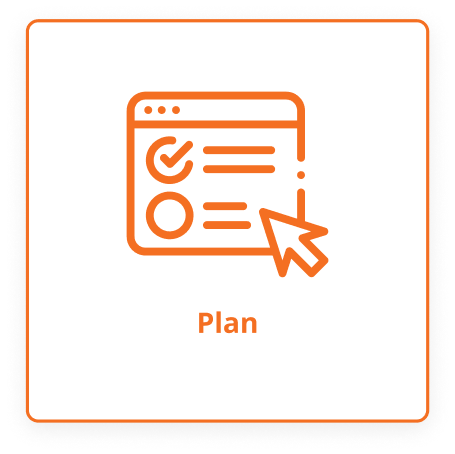
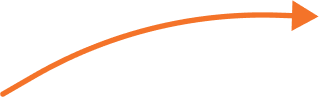
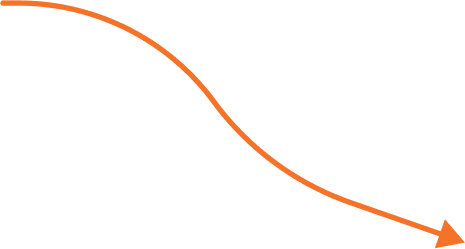
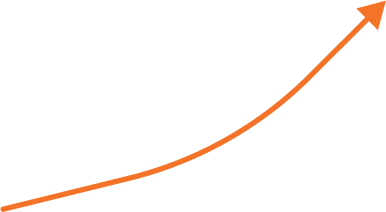

Dispatch to your nearest field team members by using our GPS tracking. Your team will be notified automatically.
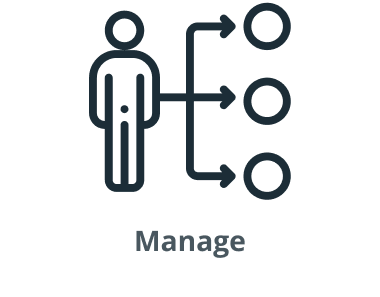
Your team will have all the info they need with them on site. They can even take signatures, photos and payments that will sync back to the office.

Convert job details to an invoice automatically and sent it out to your customer. Their details are always at hand if you need them.

Take payment using a bespoke customer payment portal. You can view every payment your customer has ever made.

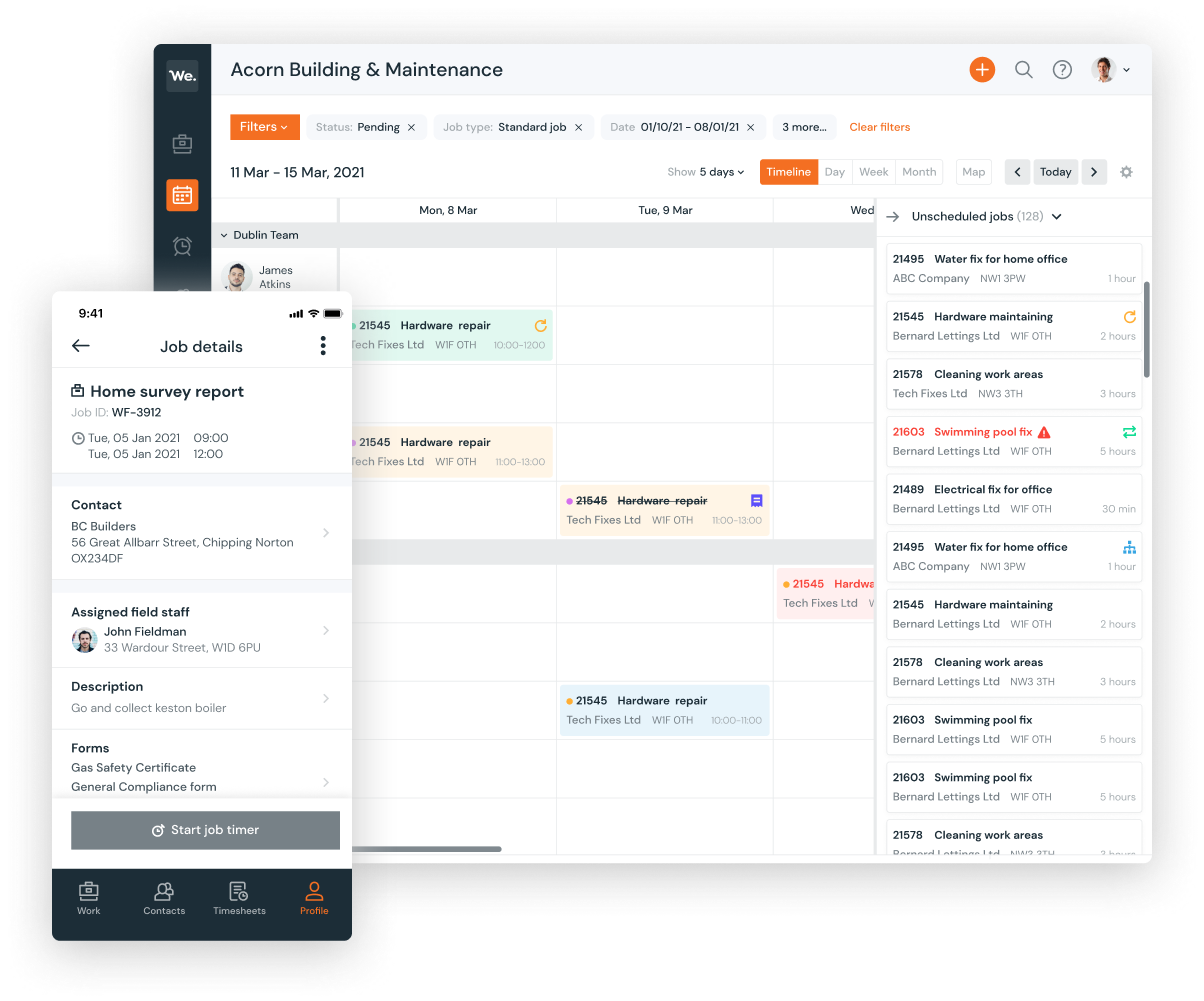
Why waste time teaching your electricians how to use clunky, outdated software when our easy-to-use solutions can free them up to do what they do best?
Why waste time teaching your electricians how to use clunky, outdated software when our easy-to-use solutions can free them up to do what they do best?
Enter your details to get started
customer feedback
Office Manager at Drains Ahead
Office Manager at Drains Ahead
Let your staff do their jobs, not struggle with clunky systems. Our app meets the needs of your electrical business at every step, from quote, to job, to invoice, to payment.
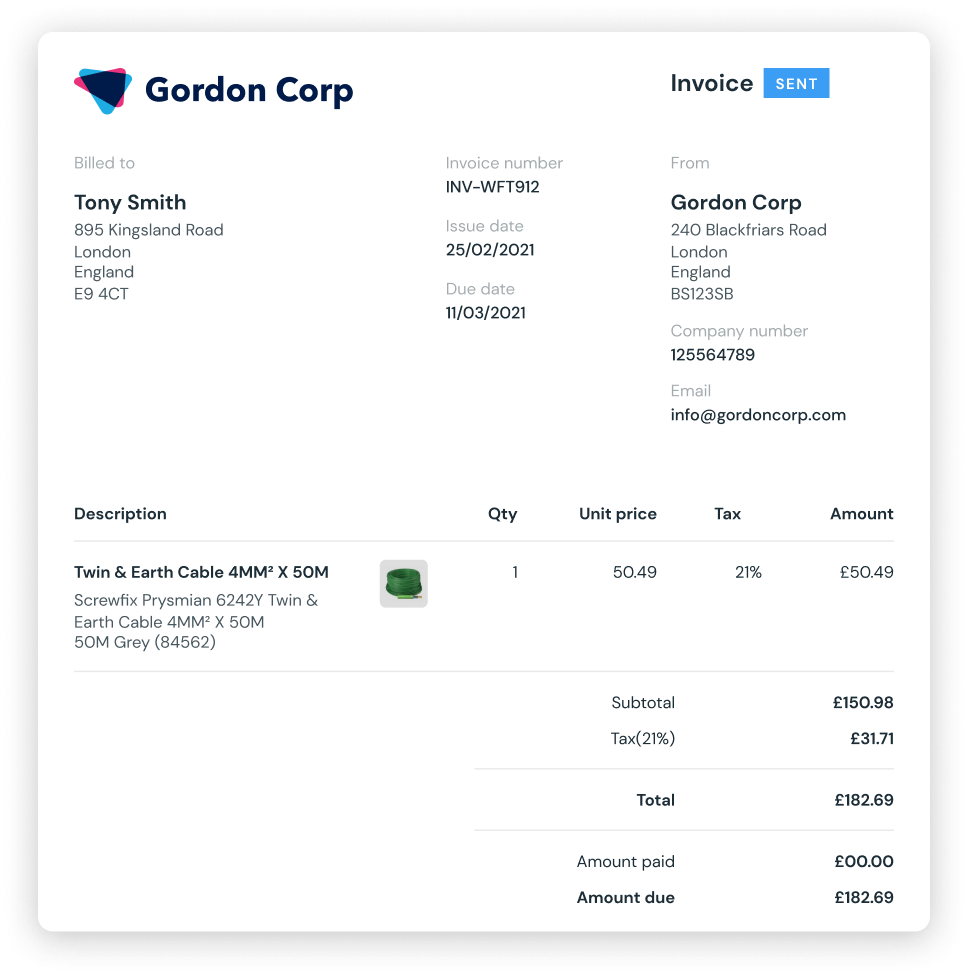
Don’t change the way you work – make it better!

Workever’s electrician scheduling and job management software is a simple and intuitive mobile app that can be downloaded to your field team’s smartphones.
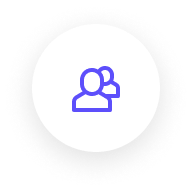
Designed to be accessible to any user, regardless of skill level. Intensive training not required!
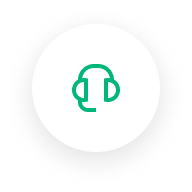
We provide in-app assistance in case you ever get stuck, as well as lots of resources to teach you more about Workever’s capabilities.
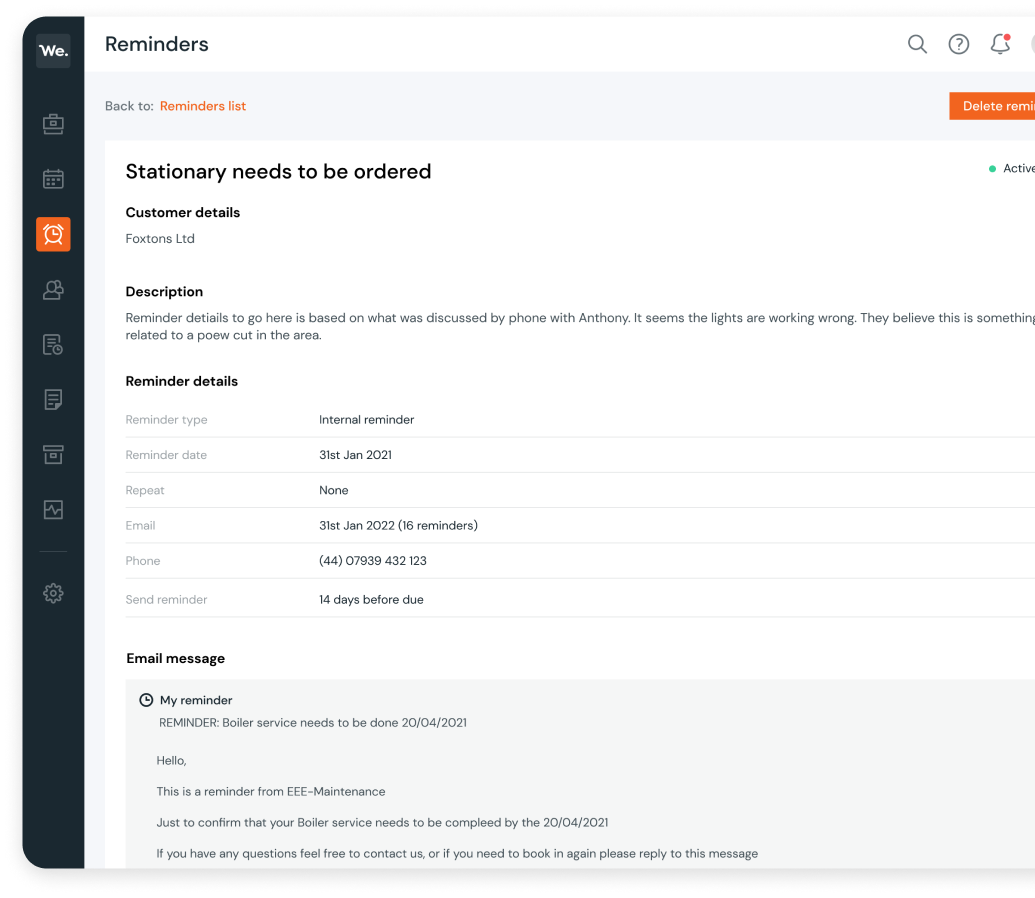
With steady growth and incline in customers, we approached Workever. We rapidly went from dis-organised excel files to one centralised, organised system that our entire enterprise now operates on.

Spalls Nationwide Cleaning & Facilities
We now have everyone working digitally, we can plan in advance, and the technicians can easily see what’s going on all the time, so changes to schedules are no longer a problem. The technicians no longer have to keep coming into office.

Manager at Nu-Life Floor Care Ltd
The Workever and Xero integration has helped us eliminate the need to double enter data. I love the fact I can invoice in Workever and all of my data automatically appears in Xero. It’s brilliant!

Office Manager at Drains Ahead

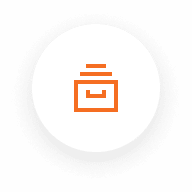
Create jobs, quotes, invoices, purchase orders and forms electronically.
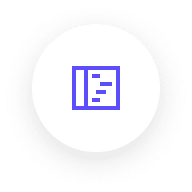
Get vital data from your team and track Job progress. Photos, notes, customer signatures and timesheets keep you instantly updated.
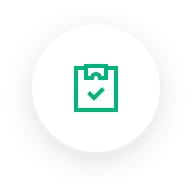
Get jobs to your team with a click of a button. They can also receive job notifications.

Messaging, Job reports and a secure customer portal area make great customer service effortless.
A user license is either an desktop administrator working in the office or a mobile Fieldworker based out in the Field. Admin user licenses include Mobile licenses, but not the other way around!
Yes! You pay a price per user per month. Check our pricing page for full info depending on your company size.
You can start using Workever today. To get started, you can start a free trial or if you have 5 or more members of staff, you can schedule a product demo. When you first sign up for a free trial we will send you an email with your username, password and a link to access your account.
Yes. You can set a user up to have access to the fieldworker mobile app and the desktop office software, you don’t need to purchase two licences for this. But you can also buy mobile fieldworker only licenses if you require more than 10 users.
The software has been designed with ease of use at the forefront. Staff will be able to use the system straight away with limited help. We also have guides to help you get started. If you need any further training or have custom requirements this can be arranged by contacting us.
Yes. You can import customers and your stock list via Excel file. We provide templates for these that you populate. If you are using accounting software Xero or Quickbooks you can also import your chart of accounts, stock, customers and tax rates automatically.
We provide a variety of options depending on your company size. Please check our Training & Implementation page to find out what we can offer your business.
Enter your details to get started
Helping small businesses grow
by saving them time and money