What is Field Service Management?
Field Service Management is a way of organising and optimising business operations performed outside of the office, i.e., out in the field. Industries including mobile healthcare, real estate, and sales have started to use field service principles and tools in their mobile work.
Field Service Management Software is a collection of digital tools that help businesses grow, by cutting down on time spent on admin, planning and organising. Field Service Management Software often includes tools that assist with the below processes:
- Field Service Dispatch Management is the process of co-ordinating dispatch, which is when a field service technician or specialist is sent out on a work assignment.
- Field Service Scheduling is the process of arranging employee schedules, service appointments and expected work order completion timelines.
- Work Order Management is the process of assigning and tracking service work orders from creation through completion to customer invoicing.
- Inventory Management is the process of keeping track of parts and supplies, including the transfer of products, consumption, adjustments and more.
- Field Service Contract Management is the process of managing contracts with your customers and ensuring service level agreements (SLAs) are met.
What are the benefits of field service management?
Effective field service management solutions integrate data from enterprise asset management systems with remote data from the field — including IoT and mobile devices — to help a company manage its resources.
Benefits of field service management include:
- Increasing Uptime: Identify necessary repairs earlier in the asset lifecycle for always-on operations, high levels of performance and reduced downtime.
- Shortening mean time to repair and improving first-time fix rates: Ensure the right technician is assigned to the job and provide them with the right data at the right time on a single platform.
- Empowering field service technicians: Provide technicians with remote assistance and mobile capabilities that help them to stay safe, be compliant, troubleshoot and complete work tasks efficiently.
- Reducing field service costs: Use data and insights to complete maintenance tasks at the right time and in the most effective and efficient manner.
- Increasing customer satisfaction: Know if technicians are meeting customer expectations and respond promptly to concerns or unexpected delays.
Field Service Management Key Points for your business to consider
What is Field Service Management?
Field Service Management is a way to track and organise work that takes place outside of a company’s office, i.e. in the field.
What does field management software do?
FSM software helps optimise remote workforces by automating tasks and offering real-time operational visibility, data and analytics.
What are the practical applications of Field Service Management?
FSM helps manage multiple actions and individuals simultaneously. It’s practical for any industry that has employees working in the field.
What are the advantages of Field Service Management?
Advantages of Field Service Management include access to real-time info, increased first-time fix rates, connected customer journeys and maximised efficiency.
What’s the best way to implement Field Service Management?
The best way to implement Field Service Management is to decide what you want, find qualified field service managers, address basic needs, consider data and train the workforce.
Easy to use job and field management software
Try it free for 30 days.
Try it free for 30 days.
No commitment, no auto subscriptions, no credit card required
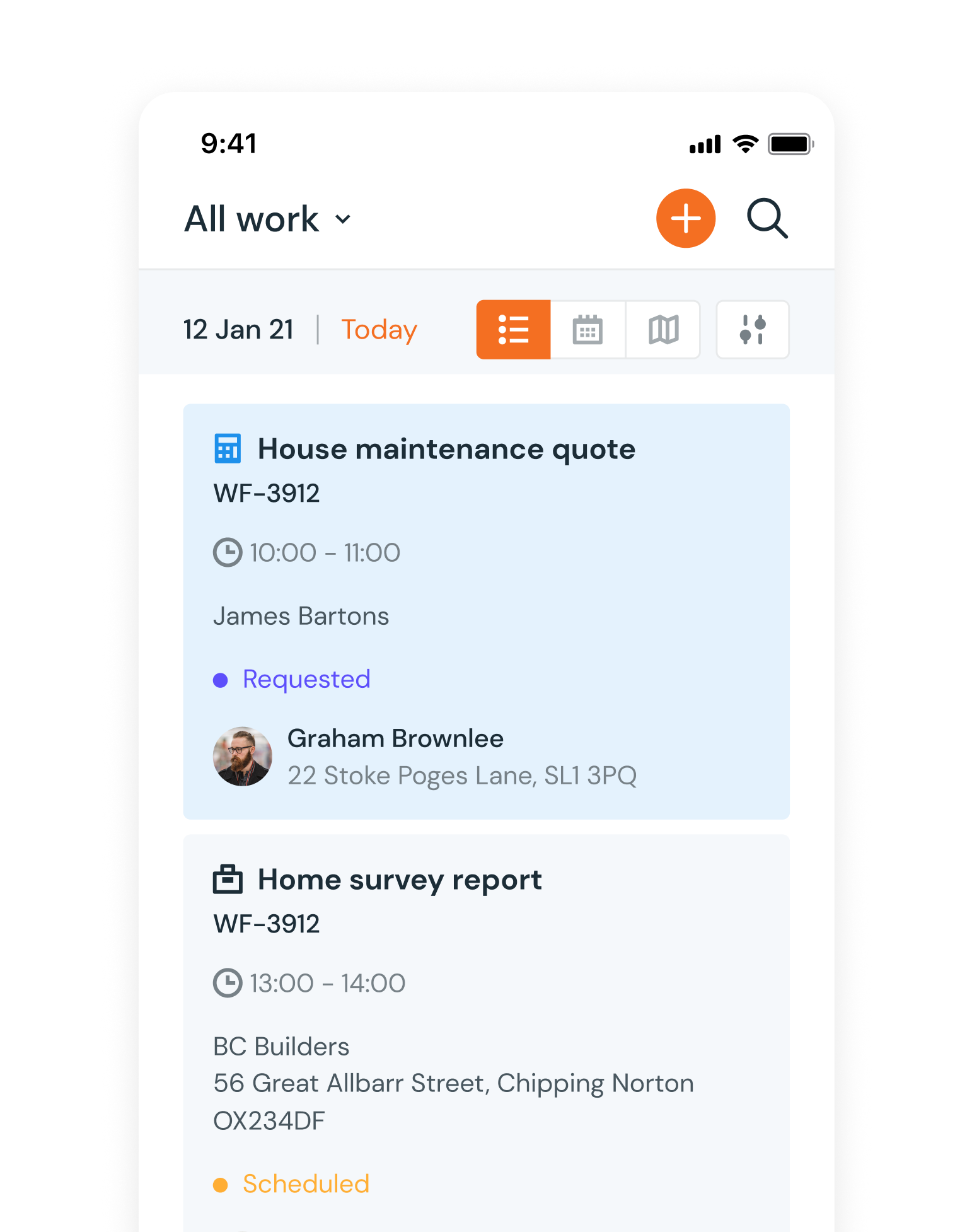
Frequently Asked Questions
There are two ways to get started, you can start a free 30 day no obligation trial which allows you to try all the features we have to offer.
If your team consists of 3 or more members, you can also schedule a free online demo. During this session, a product expert will demonstrate how our software can benefit your business and address any queries you might have.
We offer a free, no obligation 30 day trial that includes all features on request. You can start a free trial here. At the end of the trial you can keep your account and subscribe if you’re happy with the software.
It’s upto you! We have month to month plans with no contracts or we offer annual plans, with a saving of up to 15% on your subscription.
Yes! You pay a price per user license per month. Check our pricing page for current pricing. This cost covers all hosting, storage, maintenance, and support fees.
A user license is either a desktop administrator working in the office or a mobile Fieldworker based out in the Field. Users can also be both if required without an extra cost.
Yes. You can set a user up to have access to the fieldworker mobile app and the desktop office software, you don’t need to purchase two licences for this.
The software has been designed with ease of use at the forefront. Staff will be able to use the system straight away with limited help. We also have guides and videos to help you get started. If you need any further training or have custom requirements this can be arranged by contacting us.
Yes. You can import customers and your stock list via Excel file. We provide templates for these that you populate. If you are using accounting software Xero or Quickbooks you can also import your chart of accounts, stock, customers and tax rates automatically.