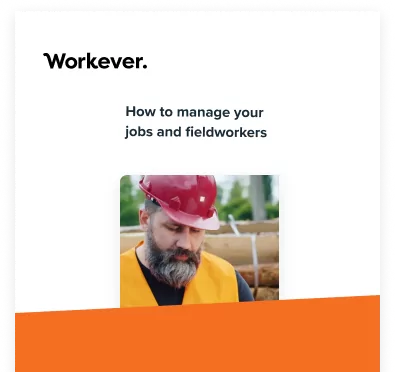Whether you’re a business owner or a customer, filling out forms can be a mundane task and endless amounts of paperwork and signatures can waste valuable time. Workever’s mobile forms software puts an end to that. Instead, digitalised forms make it quick and easy for tradespeople and service businesses to collect information and also simplify form filling for your customers.
What is Mobile Forms Software?
Mobile form software is a digital tool that allows businesses to create, fill out and share forms. It means you no longer have to worry about having the space for filing away paper forms and keeping them safe. Our mobile forms software will improve your business’s efficiency by reducing the time spent on admin tasks, while also making paperwork a thing of the past. Digital forms can also help reduce any errors, as they’ll highlight any important areas that haven’t been filled out before being able to continue.
How Mobile Forms Software Works
Step 1: Build Your Form
The thought of building your own form may be overwhelming, as filling out forms is bad enough. However, our mobile form software has been designed to make it quick and easy for you to do. You don’t need to be a technology guru, instead, just input what you require and a form will be created using our software. This will allow you to customise fields based on your specific business needs, meaning you don’t have a generic form that’s used by other businesses or industries. Once this is completed, you can simply assign forms to specific jobs, and you’re done.
Step 2: Collect the Data
Now that your form is built, it’s ready to be used. Field workers can often find collecting data and filling out forms to be a time-consuming task. Instead, it should be quick and easy for them to access and fill out. The forms you’ve created will be accessible on the mobile app, meaning you can use them whenever and wherever. Your workers will be able to fill them out in a matter of seconds instead of minutes, saving valuable time. Then all that’s left to do is get the customer’s signature. The data is then securely stored and instantly available.
Step 3: Send It Out
With the form created and filled out, it’s time for the final step, which is sending it out. With the option to download, email or print it, you can meet every customer’s requirements. With the download and email option, your customers can gain instant access. For those customers who prefer the more traditional method, selecting the print option, can notify the office, who can get it printed and posted on the same day. This efficiency can improve workflow and prevent customers from having to make unnecessary queries.
Why Tradespeople Should Use Mobile Forms Software
Increases Efficiency
Every business should be focused on improving efficiency where they can and using Workever’s mobile forms software can do exactly that. You’ll no longer have to deal with manual paperwork or find a suitable place to store it. Instead, mobile form software will speed up the time it takes to enter data and digitally store the details instantly. This can reduce the amount of human error involved in filling out forms and limit the amount of admin work involved for your staff.
Improves Compliance
If your business’s organisation and data entry aren’t as good as they should be, then compliance audits and checks can highlight mistakes and errors. By using digital forms, it ensures all necessary data is captured and stored correctly. It also means important information remains easily accessible if and when it’s required.
Enhances Communication
If your business communicates effectively with its workers and customers, then you’re already ahead of most of your competitors. Many businesses can overlook the importance of clear communication and don’t realise the amount of issues poor or miscommunication causes their company. With digital mobile forms, it helps improve communication between your field workers, office workers and, most importantly, your customers.
Supports Remote Work
If you can help improve your staff’s working role, then you’ll be more likely to get the best out of them. By switching to mobile forms software, you’re reducing the amount of time they have to spend on admin roles filling out paper forms. With accessibility from anywhere, your field workers can fill out the digital forms in a matter of seconds and get on with the rest of their day. This can give them more time to implement their trade and prevent them from losing motivation because they’re spending too much time completing admin tasks.
Improved customer experience
Customers love businesses that are easy to use. No customer wants to use a business that adds unnecessary stress to their day. Using a trade service that not only does a good job but also makes it easy to fill out forms, communicate with and pay invoices is what a customer wants. By providing this, you’ll not only be improving your customer’s experience but also increasing the chances of recurring business or even securing new business through word of mouth.
Filling out paper forms should become a thing of the past. There’s no need to have copious amounts of paperwork. Instead, using Workever’s mobile form software can take your business to the next level. Not only does it save your workers time by reducing the amount of admin work they have to complete but it can also make it easier for your customers to fill out and receive.
So if you’re a business owner who wants to improve your company’s efficiency, Workever can help you do that. Why not sign up for our free trial option today and see firsthand how our digital forms can save you and your workers time and effort?