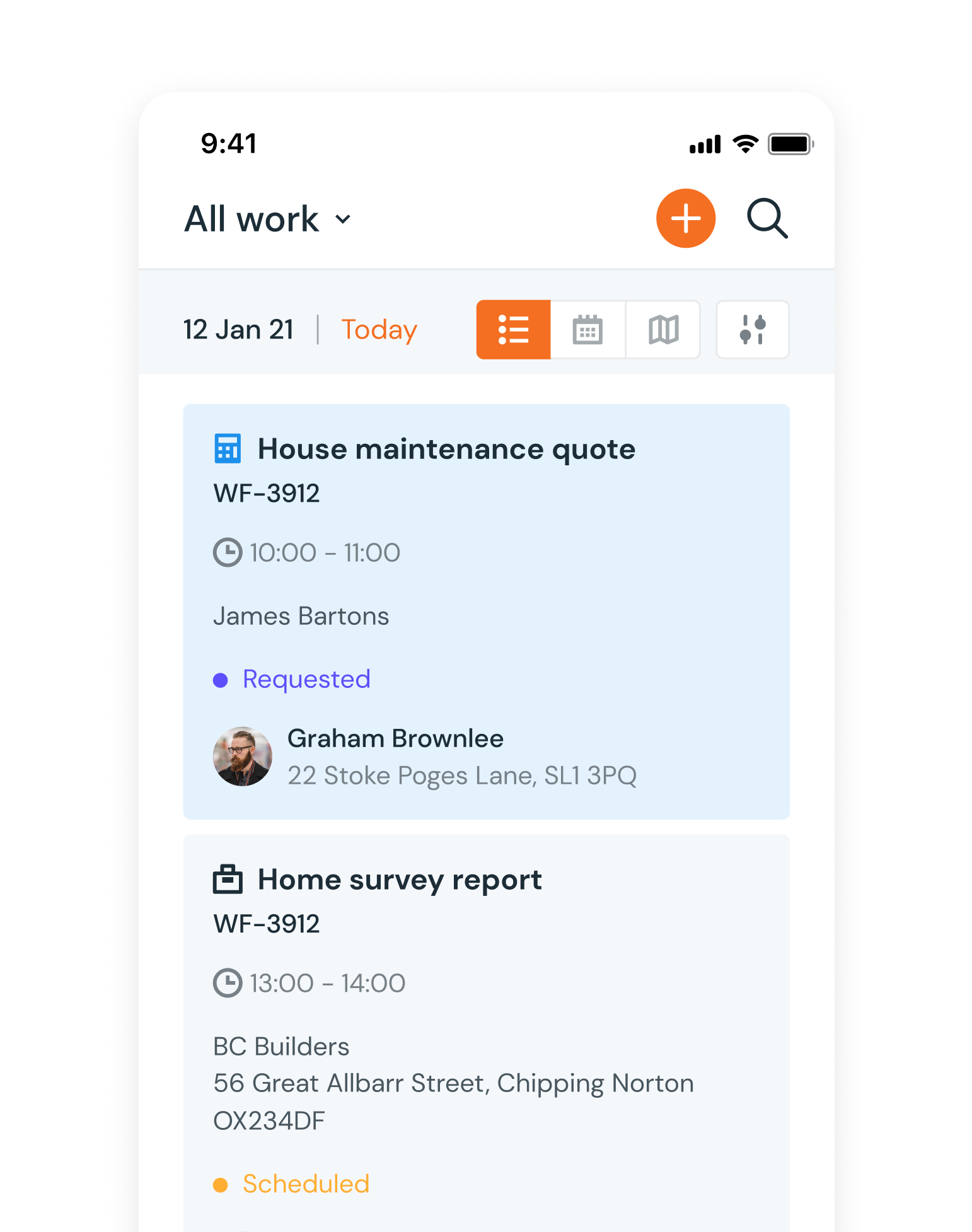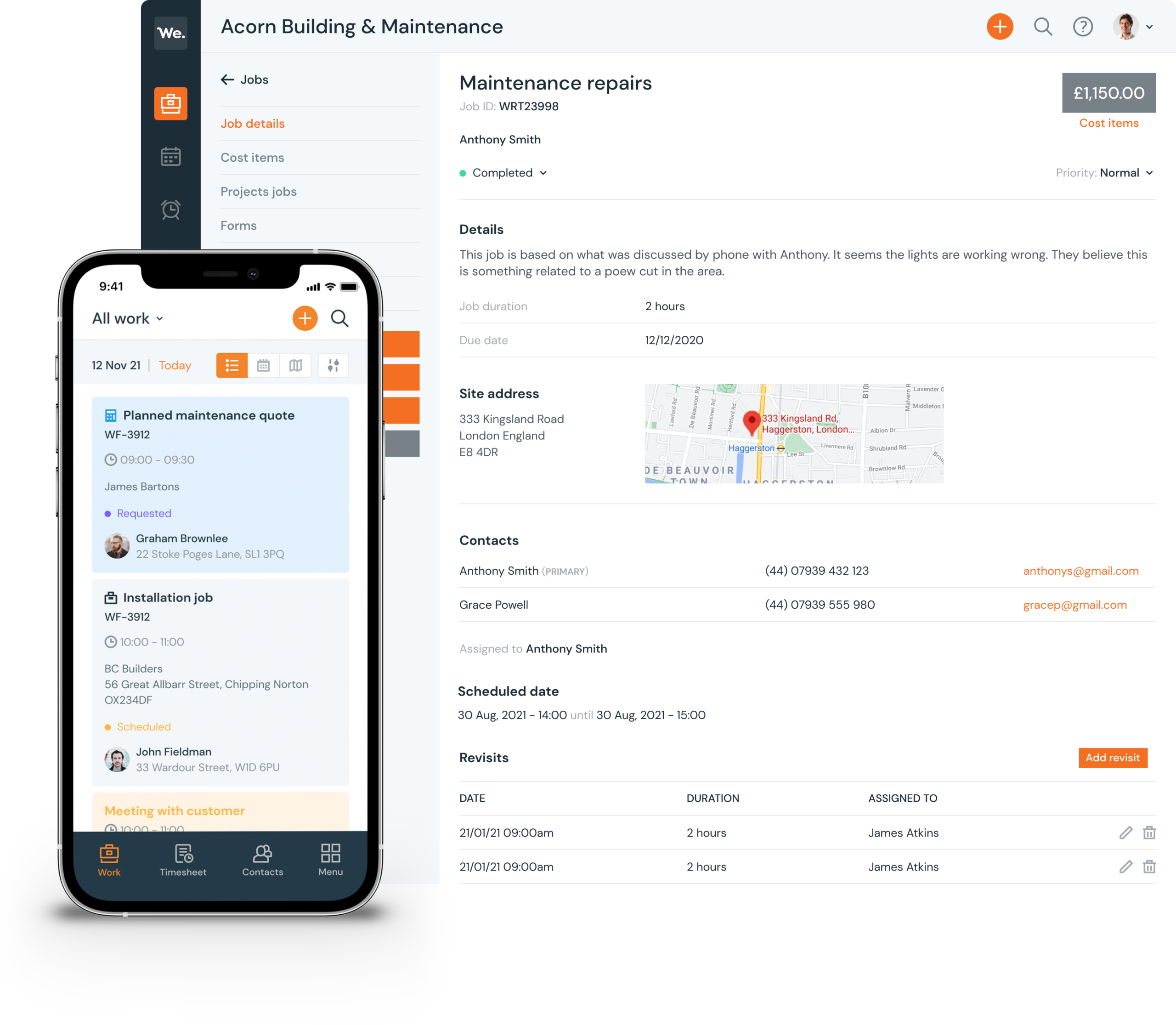
Mobile Management Software
A perfect union of office & field
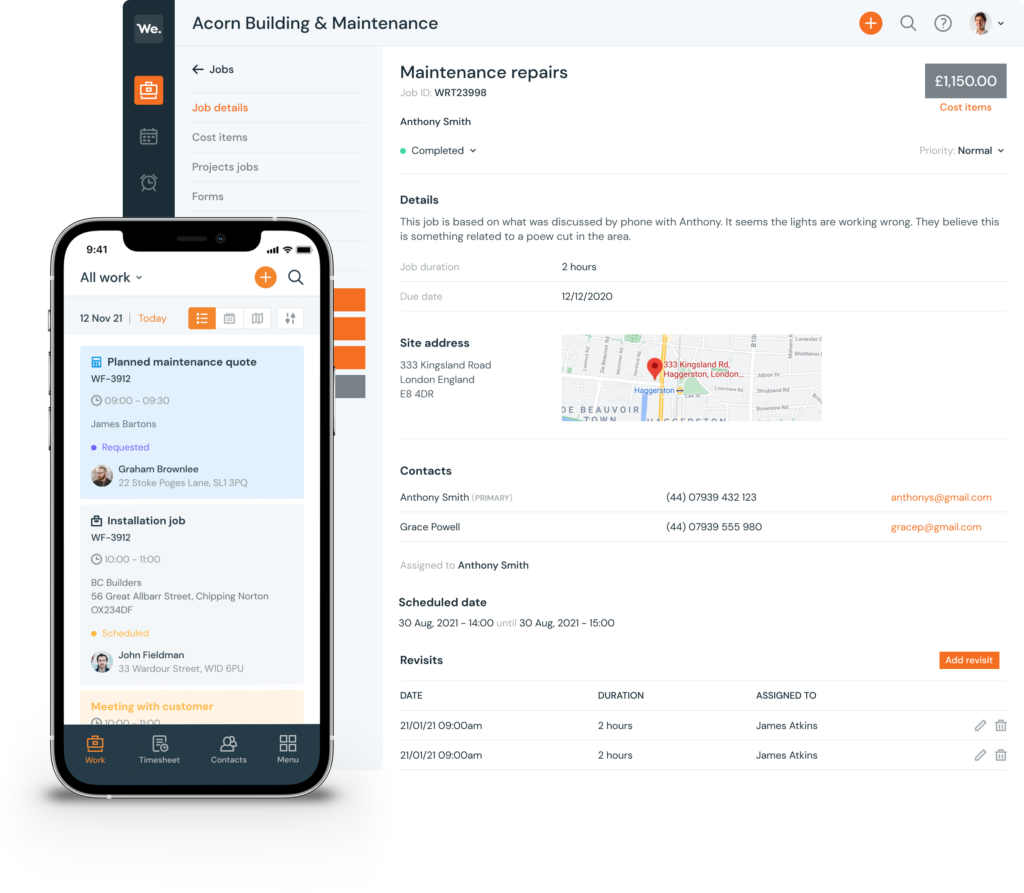
With Workever’s mobile management app, your fieldworkers are always connected to the office.
Everything you need to run your business in your pocket
You can update team schedules, add contacts, send purchase orders, manage timesheets, track your field employees’ locations and so much more.
Meanwhile, on site, your field team are able to capture every bit of data they might need and have it sent back to the office automatically and all in real time.
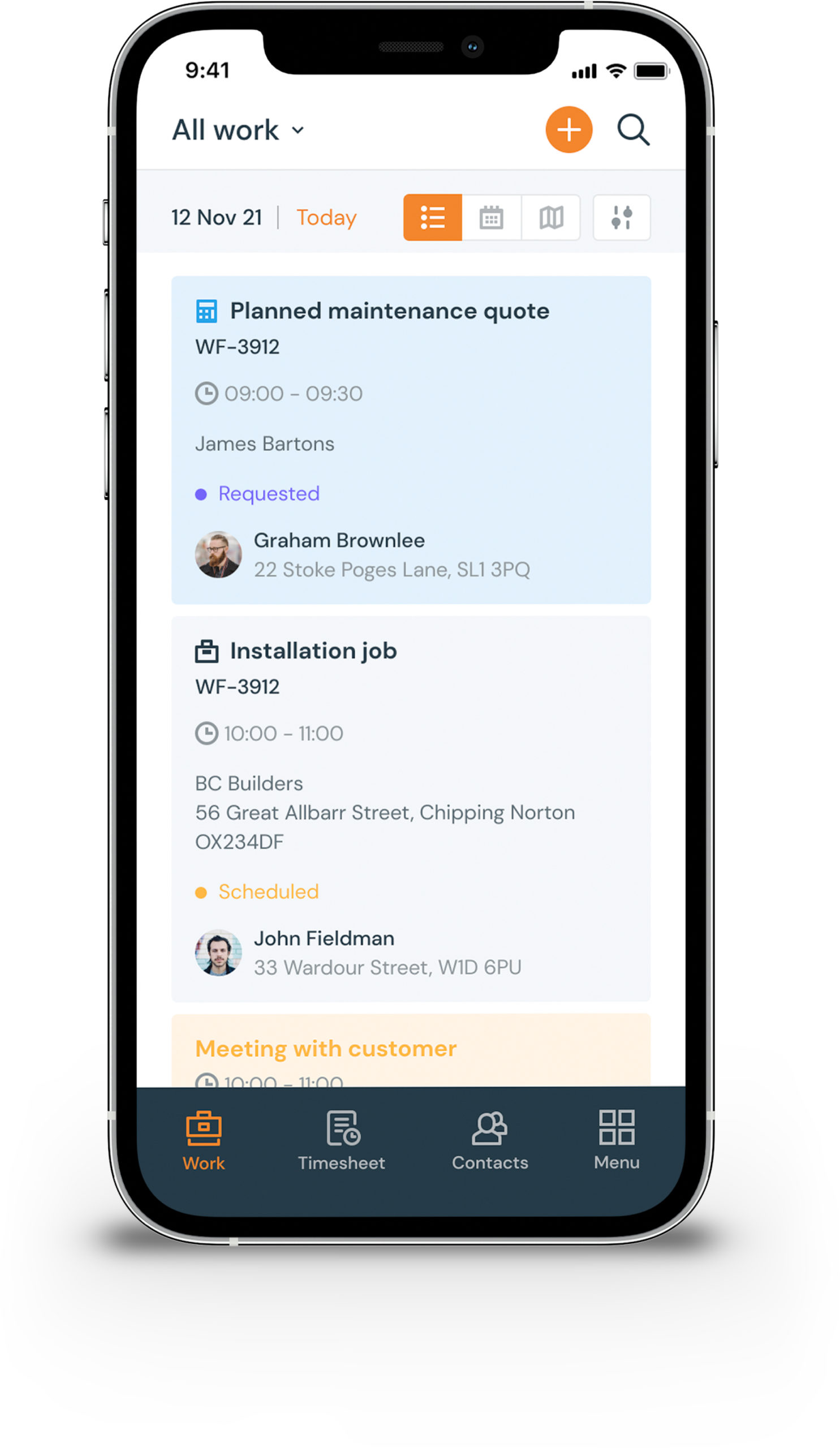
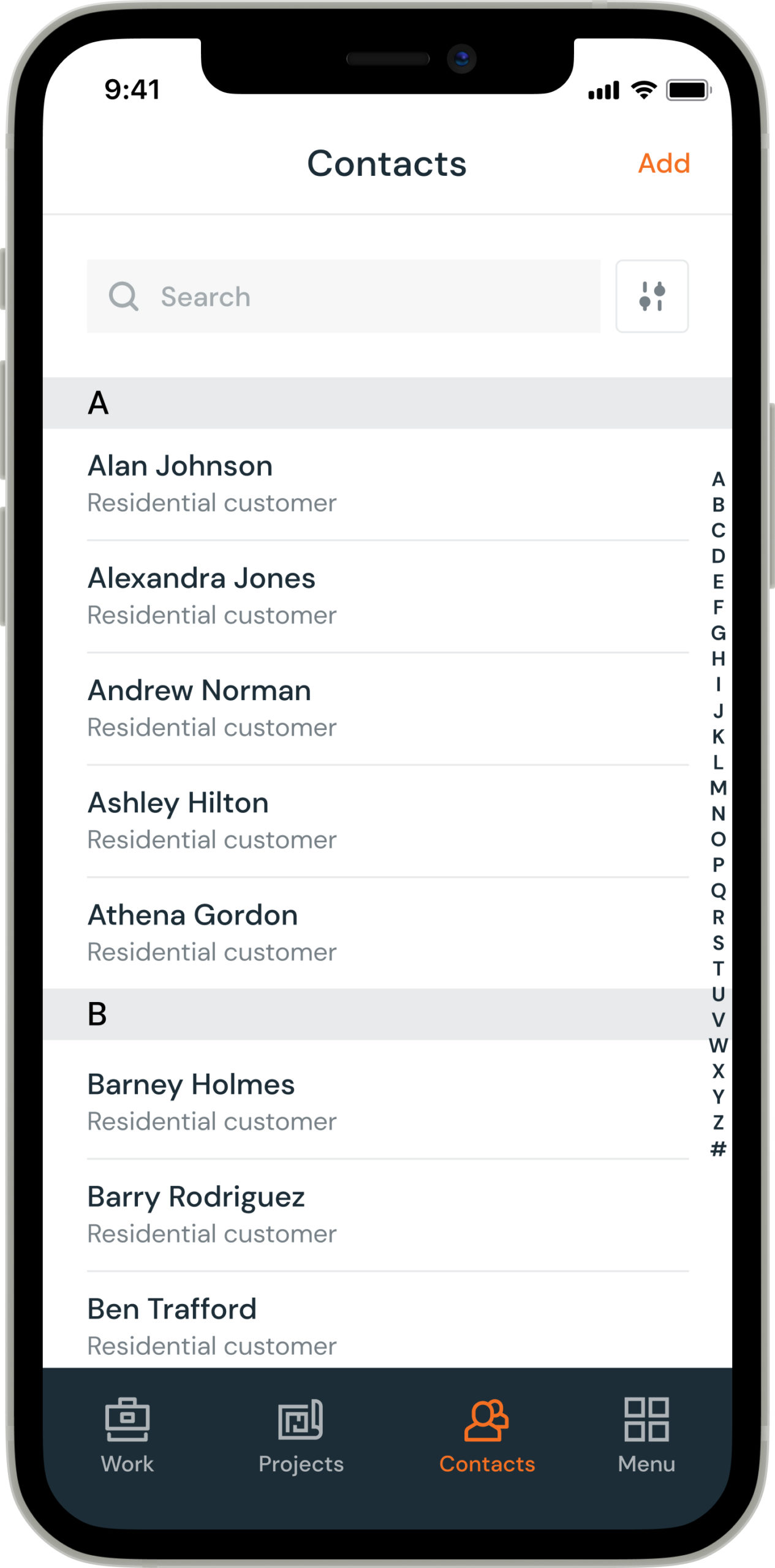
Quick Customer Info
Get an overview of the stuff you need to know about every customer and job in a flash.
Add Contacts Fast
Click “Add Contact” to input new customers. Keep your list updated wherever you go.
Everything you need all in one place
On-the-go Visualisation
Manage worker expectations and help them know where their next job is, right in the app. No more getting lost or going to the wrong address first!
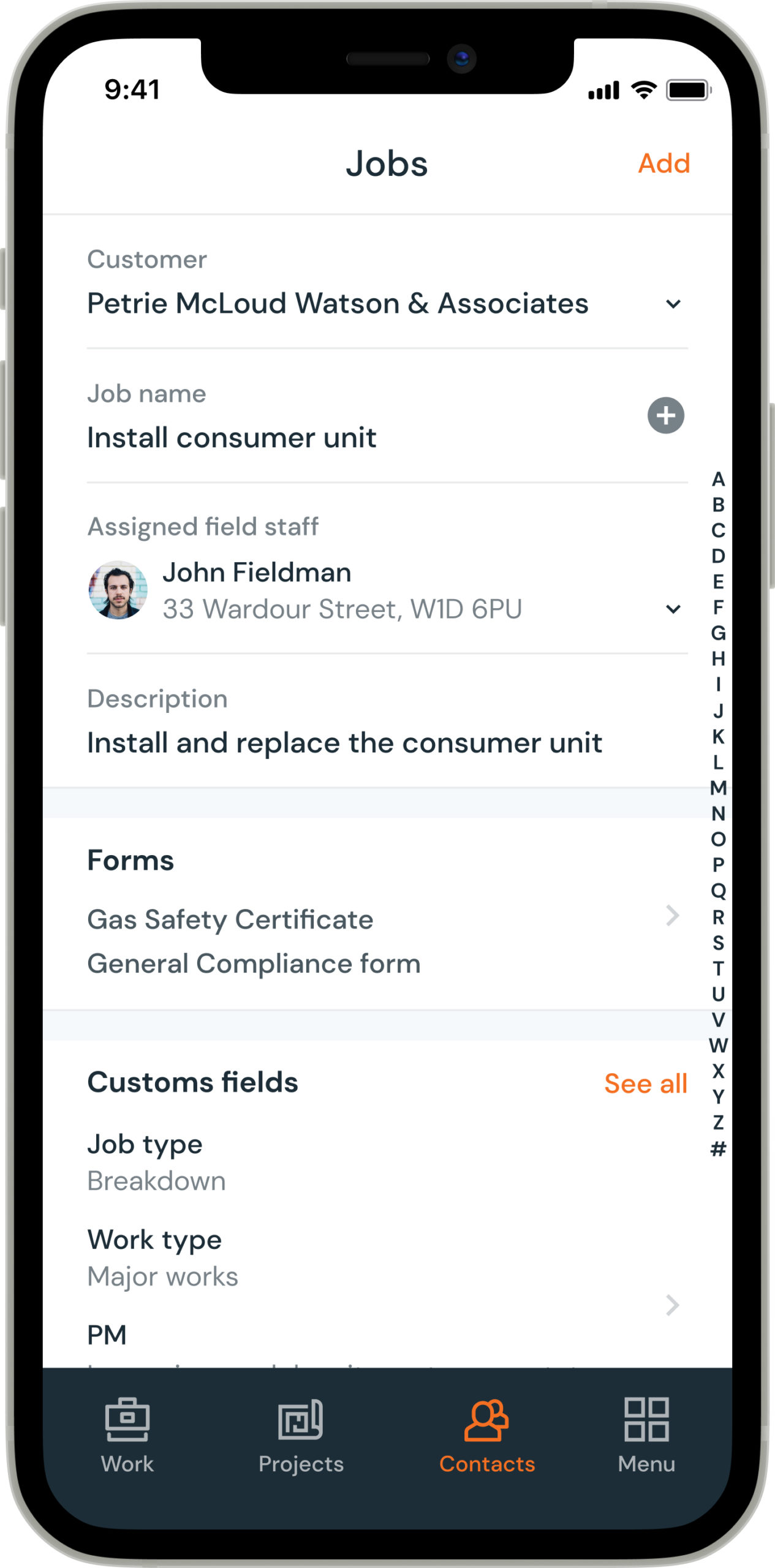
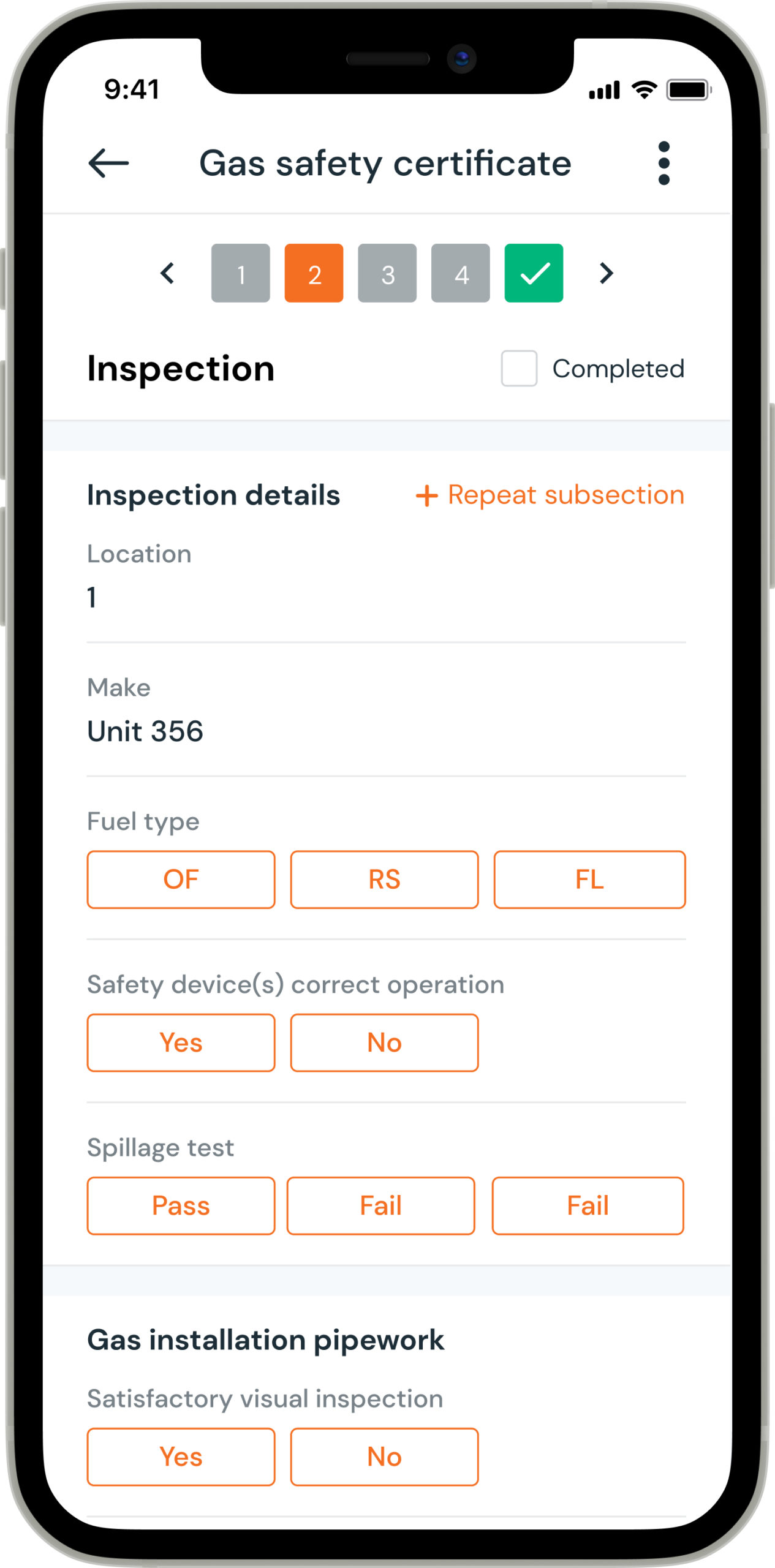
On-site data capture
Your fieldworkers can use iOS and Android mobile devices to capture all types of data onsite including forms, customer signatures, photos, documents and notes, which all sync back to the office in real time.
Fieldworker Flexibility
Give your fieldworkers the flexibility you want them to have. Restrict their mobile app to updating the system and completing jobs, or give them full access to customers. It’s your call.
Reduced Call Time
Need to assign an unscheduled appointment? Stop wasting time on phone calls that might reach your worker. They’ll see their updates in real time
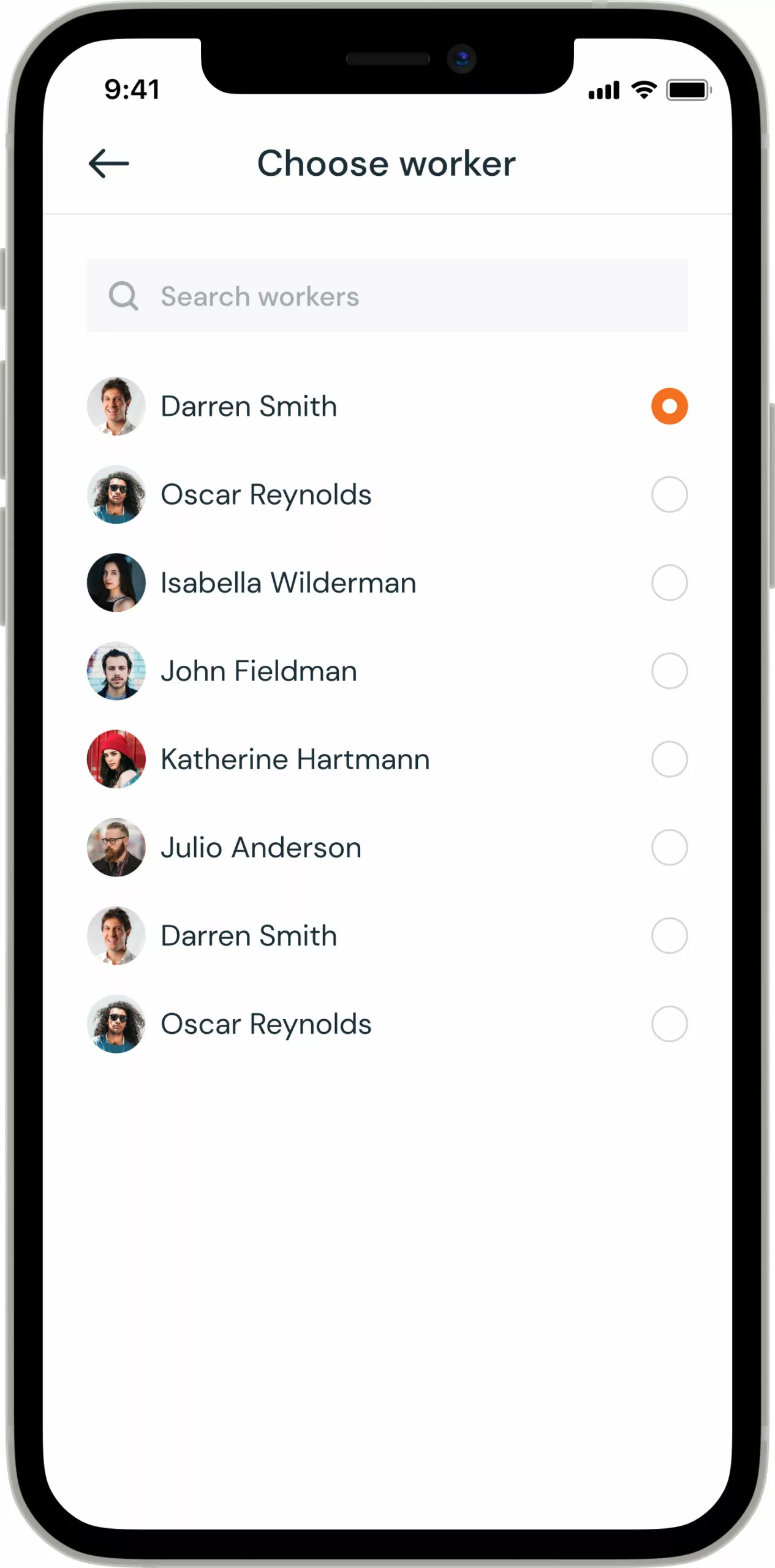
Mobile devices: An Essential Site Companion
Workever keeps the fieldworker, office, and customer in sync.
And because on-the-go communications are so vital to this formula, the app comes with every plan we offer.
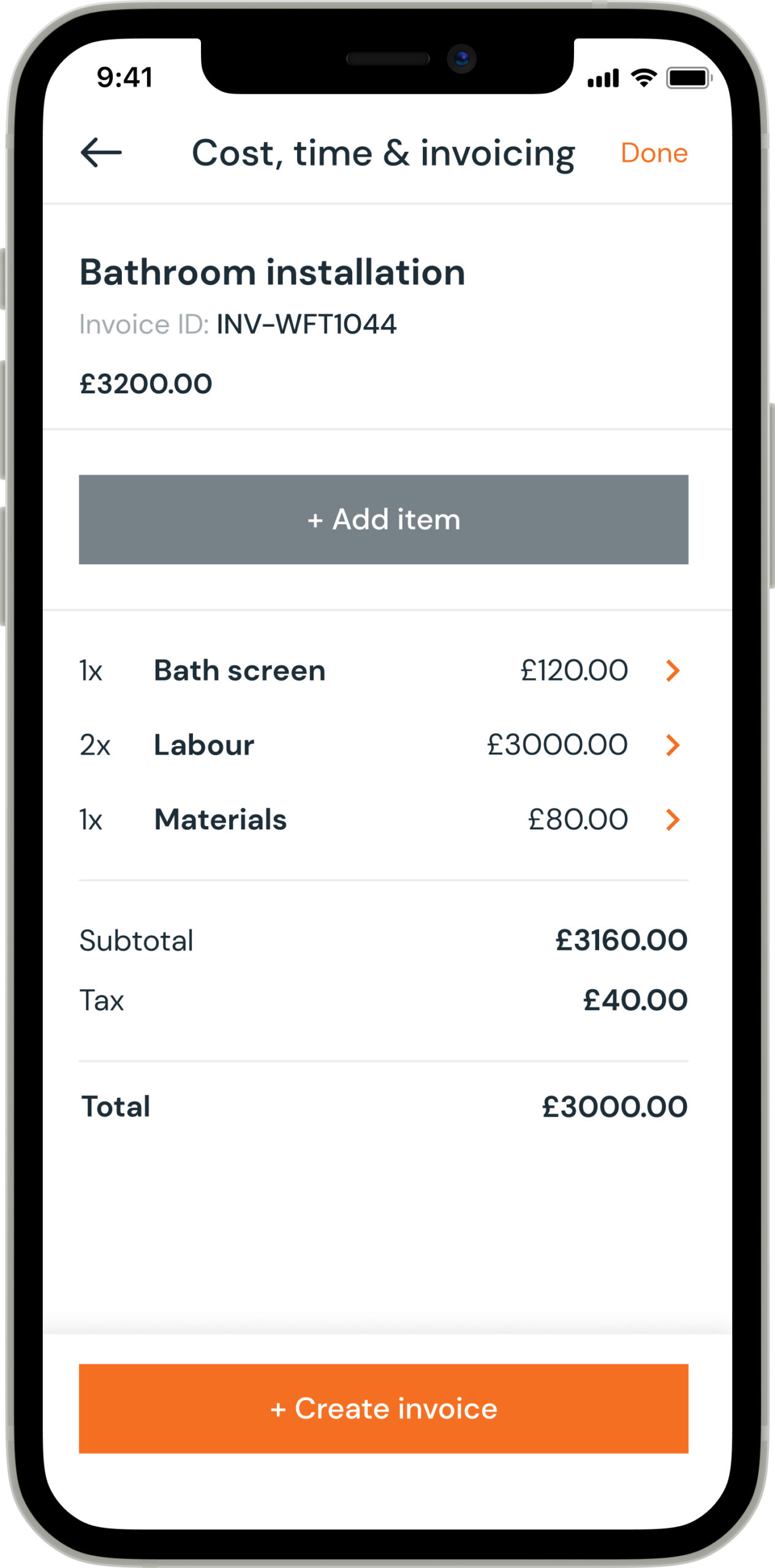
Works Everywhere On Everything
The Workever App works on both iOS & Android. It also works both when online and offline which means you can get on with work even if you don’t have an active internet connection. We will sync your data back as soon as you do!
The perfect mobile management app for your business
Workever is used by a huge range of business types and industries, find out what sort of companies that use our software to reduce admin and increase business.
Customer testimonials
Helping businesses just like yours
Great software for our nationwide team
With steady growth and incline in customers, we approached Workever. We rapidly went from dis-organised excel files to one centralised, organised system that our entire enterprise now operates on.

Miles Ward
Spalls Nationwide Cleaning & Facilities
It’s really easy to use!
We now have everyone working digitally, we can plan in advance, and the technicians can easily see what’s going on all the time, so changes to schedules are no longer a problem. The technicians no longer have to keep coming into office.

Mike Philbin
Manager at Nu-Life Floor Care Ltd
50% reduction in paperwork!
The Workever and Xero integration has helped us eliminate the need to double enter data. I love the fact I can invoice in Workever and all of my data automatically appears in Xero. It’s brilliant!

Michelle Avis
Office Manager at Drains Ahead
Easy to use job and field management software
What is Mobile Device Management (MDM)?
The current working models in many enterprises include the usage and access to corporate information through mobile devices, and tablets in either the office or the field. These mobile devices could be company owned or personal devices which access information from the company’s database. Having many users access the corporate network from many access points means higher security risks to the company even though the intent to use the devices is to optimize efficiency in a business. In order to accomplish both of these goals, businesses use MDM solutions. Mobile device management software monitors, secures, and controls the mobile devices that employees use in a work environment. The MDM software gives employees access to corporate data, apps from mobile devices, and other endpoints in a secure manner.
Workever MDM Features
Your team can work on both Apple and Android devices using the Workever app. It works on both online and offline modes so you don’t have to worry about working without an internet connection. Once you get back online on your enterprise mobile devices the data will automatically be synced.
Workever enables content management across devices on the platform. Your employees can capture photos, signatures or upload documents in the field and sync them back to the office in real time. You don’t need to worry about a lag between the data collected and used in the field and when the administrator in the office receives it.
Provide your employees with all the support they need to fulfill the customer’s needs in the field. You can give them all the needed job information on the app. Let them know the next job’s address and the scheduled times through the app so they don’t get lost or arrive late.
MDM FAQs
There are two main components in mobile device management; MDM agent, which is the endpoint software, and the MDM server which can be cloud based or on premise. Through the MDM server, an IT administrator can configure policies such as Wi-Fi settings, VPN configurations, device remote locking, remote wipe of corporate data, and compliance policies, among others. Once the policies have been configured the server then pushes them over the air (OTA) to the MDM agent that’s on the device.
On the device end, devices have operating systems, for smartphones and tablets, it’s mainly Android and iOS, which have application programs interfaces (APIs) that implement the policies.
No, UEM differs from MDM although both are mobile management tools. MDM enables you to control and monitor employee and corporate owned devices such as smartphones and tablets deployed across multiple operating systems. The modern MDM solutions available in the market also support Windows, MacOS, and selected IoT devices. MDM solutions give you remote control over the devices so you can lock, monitor, and track them. You are able to enforce security policies, block the usage of certain features, wipe data remotely in case the devices are stolen or are lost.
UEM, on the other hand, is more advanced and manages all endpoint devices including smartphones, laptops, TVs, printers, tablets, and IoT devices whether it’s a corporate owned device, BYOD(Bring Your Own Device), or CYOD (Choose Your Own Device). UEM solution helps you manage a wide range of devices, company data and provides integrations with apps.
To get a perfect fit for your enterprise mobility needs for your business, you need to carefully examine the features of the MDM solution before you purchase it.
Here’s a list of important features to look out for in a good mobile device management:
Range of devices supported
Companies today use iOS devices, Android devices, Windows devices so you need mobile device management software that fully supports the kind of devices that you use.
Management of security
Perhaps the most important feature to examine is security. Your employees in the field and office will constantly access corporate data without compromising its safety so you need you to have mobile security to safeguard it. Security features include passwords, proper authentication protocols, geo-fencing as well as remotely locking and wiping devices.
Content Capabilities and Management
In the course of your job you might need to collect customer signatures, images, and files so the mobile device management systemn should support the upload of content and distribution between different users. For example, if an employee in the office needs to share a document needed in the field, the MDM solution should allow for seamless sharing with just the necessary parties.
App management
Examine whether your mobile device management requires you to have third-party mobile apps and how to handle the required updates on each of the devices.
Service management and support
Similar to purchasing any software you need to know your MDM provider will provide after-sale services. These range from working with your business until you successfully implement the MDM solution across each platform your company uses. The provider should also be clear on providing services in case you run into technical difficulties in the future.